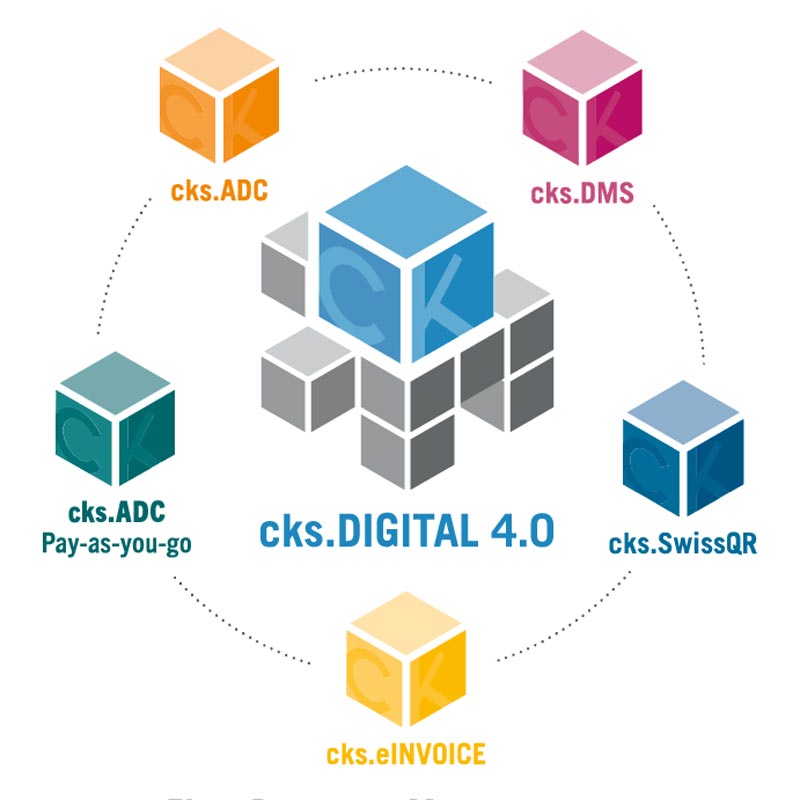Digitalising and automating document-based processes
A database supported document management system is essential for the digital transformation of document-based business processes. Collecting and capturing all documents, e-mails, business correspondence, files etc. in a central place and in an electronic format enables processes to be simplified and streamlined as all relevant personnel share access to the stored information.
Further process steps can be automated, such as the capture of external documents, all whilst conforming to legal requirements. Additional features include using authorisations to restrict access to the contents of certain documents, and the permanent archiving of all documents in an unalterable state.
Find documents in seconds from any workstation in your business
A major advantage over storing files in simple folder structures on file servers is keyword indexing. This involves the contents of each and every document being saved as searchable text. Much like a search engine, search terms can then be used to find documents in a matter of seconds.
Automate capture of external documents such as A/P invoices and delivery notes
Software applications can pick out and process information from many digital documents such as A/P invoices, delivery notes, customer orders and payment advice notices. At the same time, fully filled out draft documents are created in the ERP system and are checked for discrepancies by a comparison with base documents.
Archive all documents and e-mails permanently and in a legally compliant state
The rules and deadlines for tax-relevant documents also apply to those that are archived electronically. Access rights mean that only authorised personnel and user groups have access to archived contents and a new revision is created as soon as a change is made to a document.
Collect
- Import Digital Document Receipts and Files via File Explorer
- Scan and Save Files into a specific UNC Folder for Automatic Import
- Forward E-mails and Attachments Directly From Outlook
- Upload Documents via Internet
Provide
- Make Documents Accessible Throughout the Organisation directly via SAP Business One
- Always in Accordance with SAP Authorisations
- Use Full Text Search to Find Documents with Keywords
- Attach Documents to Drafts, Business Transactions, Business Partners, Batch Numbers and Serial Numbers
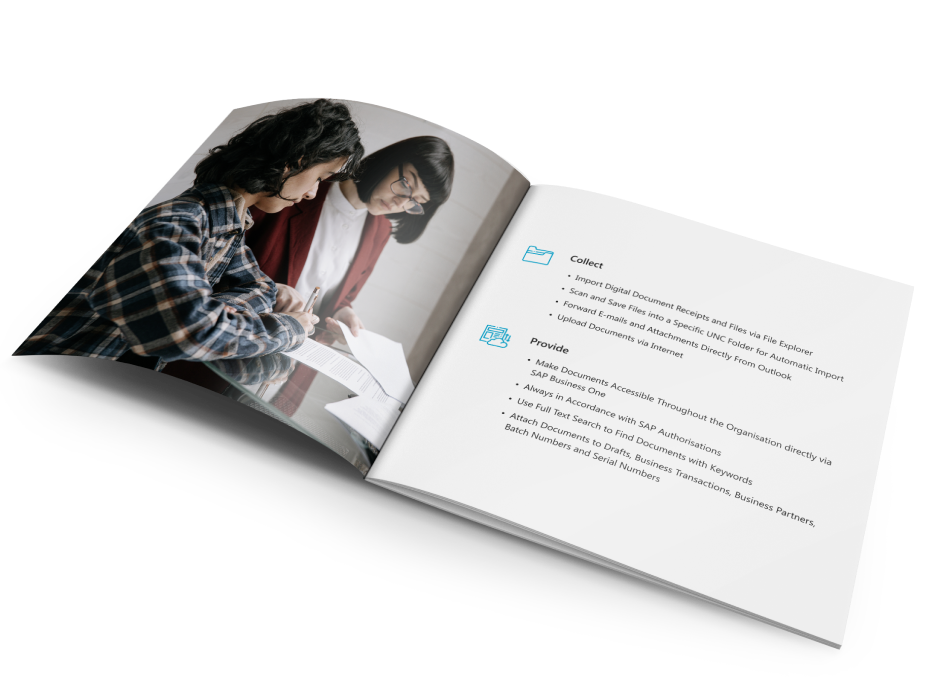
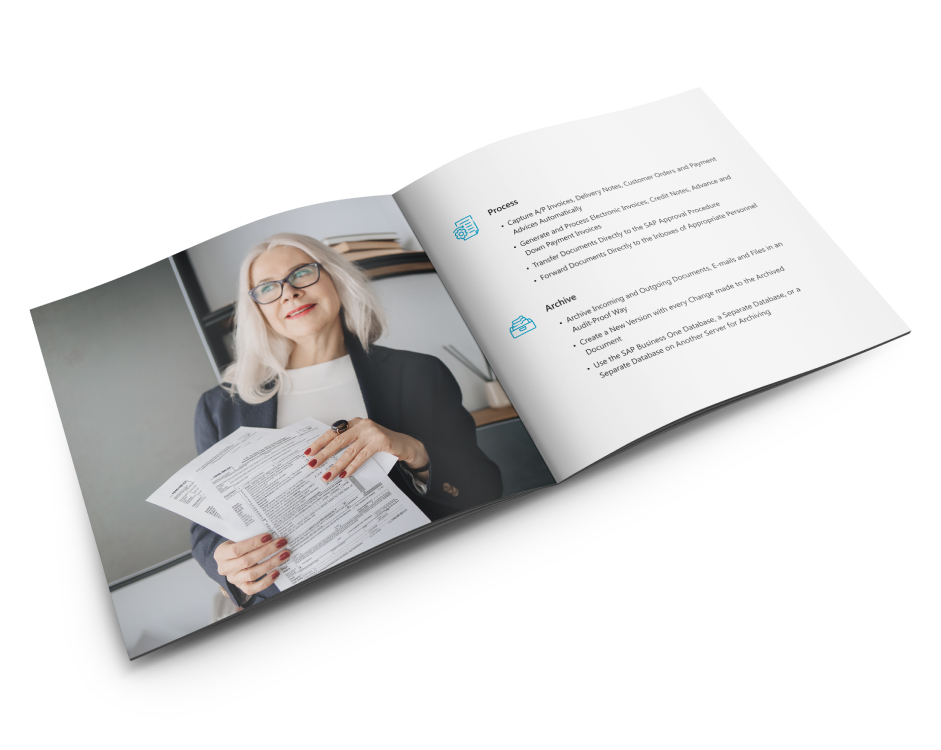
Process
- Capture A/P Invoices, Delivery Notes, Customer Orders and Payment Advices Automatically
- Generate and Process Electronic Invoices, Credit Notes, Advance and Down Payment Invoices
- Transfer Documents Directly to the SAP Approval Procedure
- Forward Documents Directly to the Inboxes of Appropriate Personnel
Archive
- Archive Incoming and Outgoing Documents, E-mails and Files in an Audit-Proof Way
- Create a New Version with every Change made to the Archived Document
- Use the SAP Business One Database, a Separate Database, or a Separate Database on Another Server for Archiving
Watch detailed live demo
We will show you how cks.DIGITAL 4.0 works live, answer your questions directly and discuss individual application options with you. Duration: approx. 90 minutes.
In four steps to your own document management
Address SAP Partner
The implementation is always carried out by your SAP partner. He knows your SAP Business One best
Install and configure
Your SAP partner will install the required add-ons, configure them according to your goals and train you
Benefit
Look forward to the increasing productivity you have initiated by using cks.DIGITAL 4.0
Document Management for SAP Business One
cks.DIGITAL 4.0 is the SAP Business One base add-on for all document-based business processes and thus the linchpin for digital document management. cks.DIGITAL 4.0 is modular and therefore flexibly scalable to the requirements of your company.
More about DMS for SAP Business One