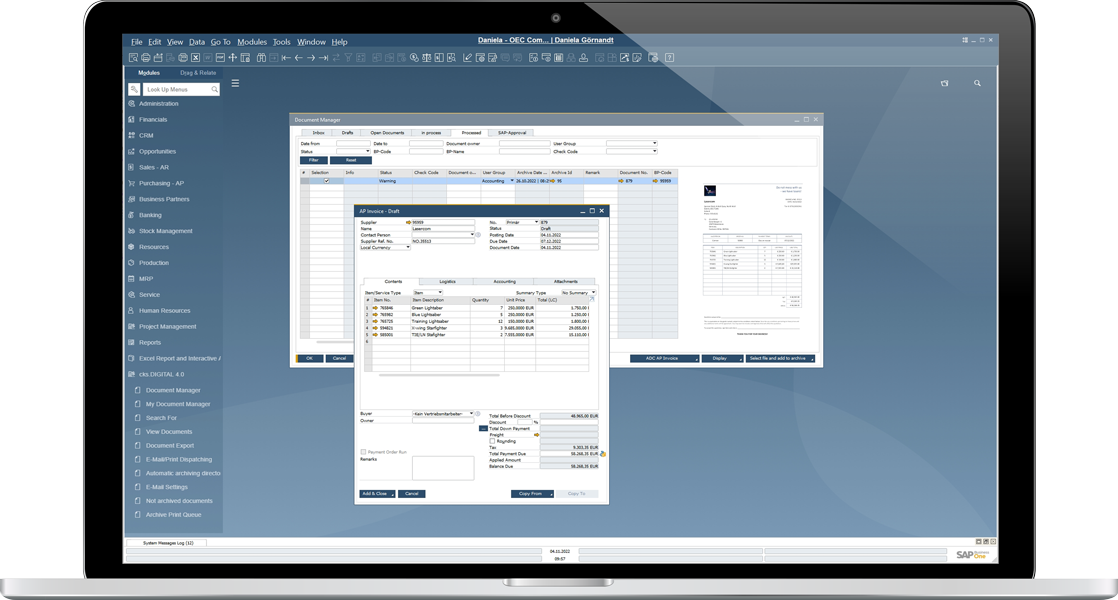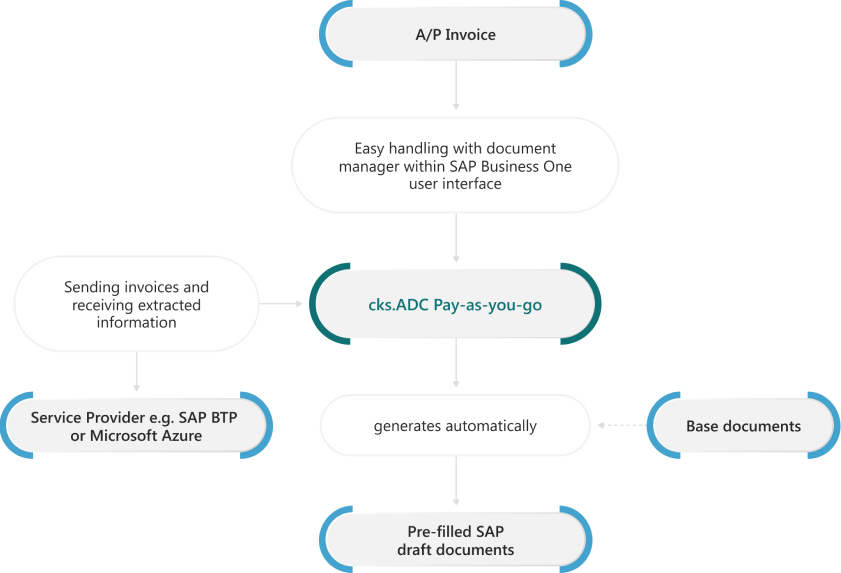In next to no time, connect accounting with cloud solutions for automatic invoice capture
Connect your SAP Business One solution to your chosen automatic invoice capture system in the cloud quickly and easily – and without any programming knowledge. With the help of our video tutorials, we’ll guide you step-by-step through registration and the installation wizard. We’ll show you which checkboxes need to be selected and how to send the first test invoices for automatic capture. All that you need are administrator rights on your system and you can start immediately. Download the free cks.ADC Pay-as-you-go Add-on and start capturing invoices automatically straight away.
Manage and process all A/P invoices clearly via the SAP Business One user interface
Keep everything in view: the Document Manager of cks.ADC Pay-as-you-go shows you exactly which A/P invoices still need to be processed and which have already been processed and exist as a draft SAP documents for posting or forwarding to the approval procedure. Use the Document Manager to import and send new invoices for automatic capture and then display the SAP document – and all without having to leave the SAP Business One UI at any stage. It really couldn’t be any easier!
Pay for each processed invoice – no subscription, no monthly quota
As you might have guessed from the name, you only pay for what you need with cks.ADC Pay-as-you-go. There’s no monthly fee and you’re not obliged to take a minimum quantity each month. You buy only transactions and can send the corresponding number of invoices for automatic capture until all transactions are used up – without any time limit.
Capture invoice data automatically
Manual entry of invoice data into the ERP system is still a day-to-day task for many businesses. Until now, setting up an automatic invoice capture solution just hasn’t been commercially viable for small businesses with a low number of A/P invoices. cks.ADC Pay-as-you-go is a free SAP Business One Add-on which makes it easy to connect accounting with your chosen AI-based cloud solution for invoice recognition such as SAP BTP Document Information Extraction or Microsoft Azure form recognizer.
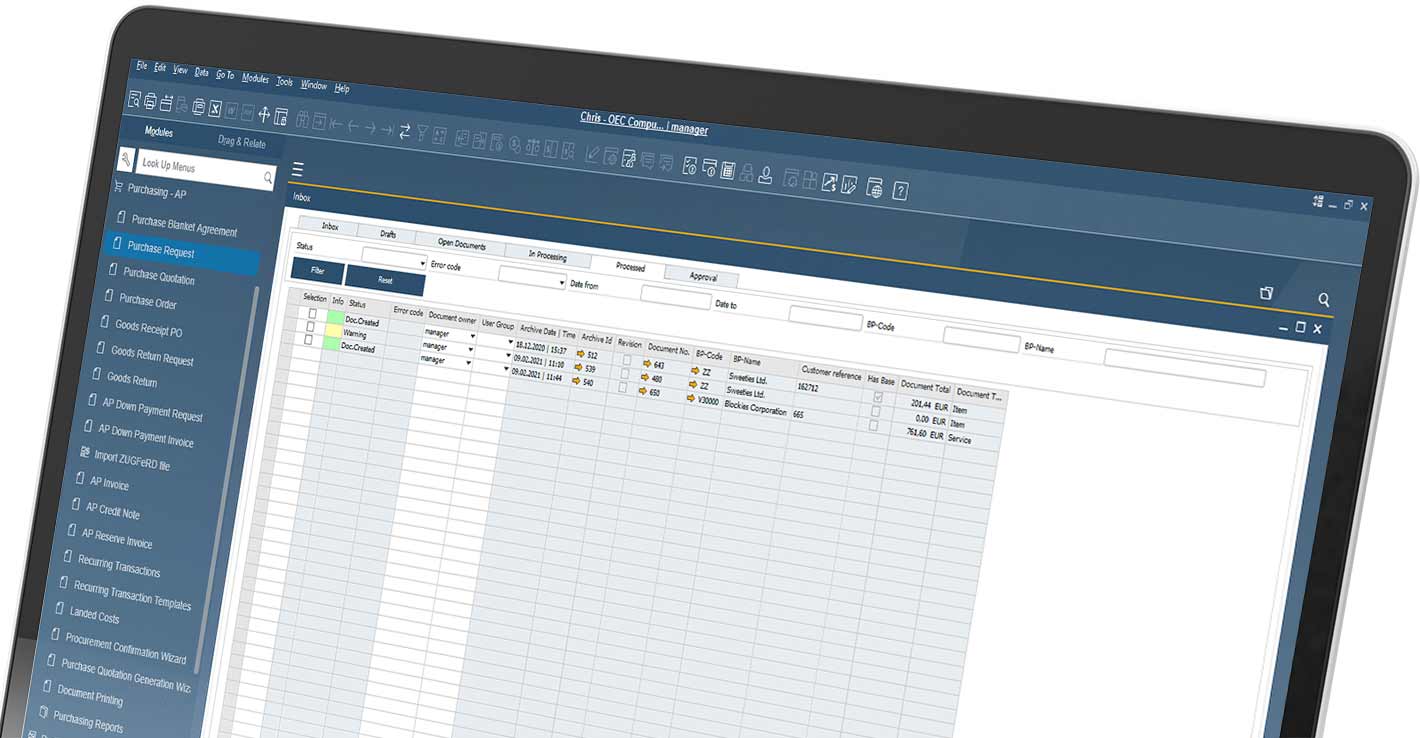
This is how easy cks.ADC Pay-as-you-go works
Installation
Register via the ck.solution website
To start using cks.ADC Pay-as-you-go, you need to register with ck.solution. All you need for the registration process is your e-mail address so that you can test the automatic invoice capture thoroughly. Registration is necessary so that the data exchange runs smoothly and to protect against unauthorized access.
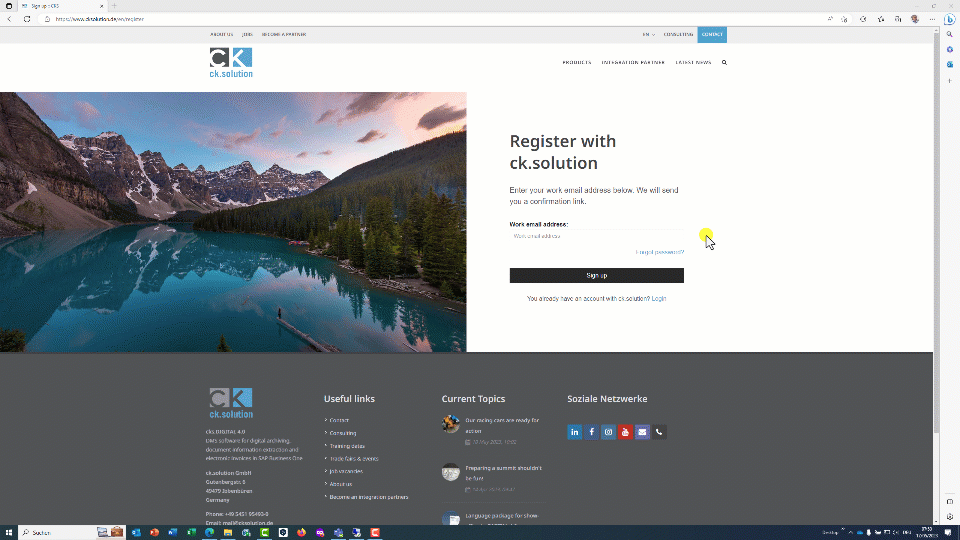
Install the Add-on with the help of our video tutorial
Our video tutorial provides a step-by-step explanation of how to download the Add-on from our website and how to install it in your SAP Business One environment. All you need are administrator rights. If you’d prefer to play it safe, speak with your SAP partner and ask them to do the installation and configuration for you.
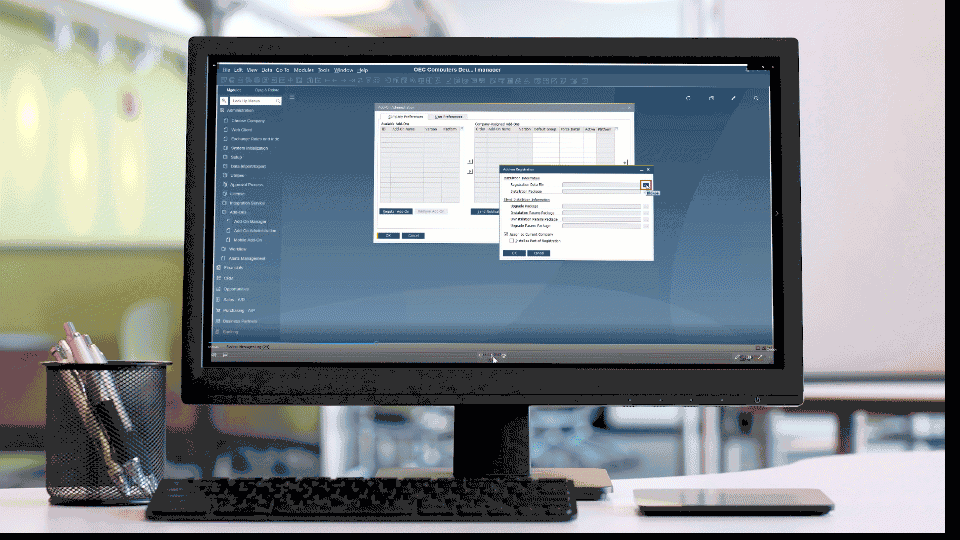
Enter your individual values
Define a few default values and enter the ClientID and ClientSecret that you received from us during the earlier installation process. We also explain this step in detail in our video tutorial.
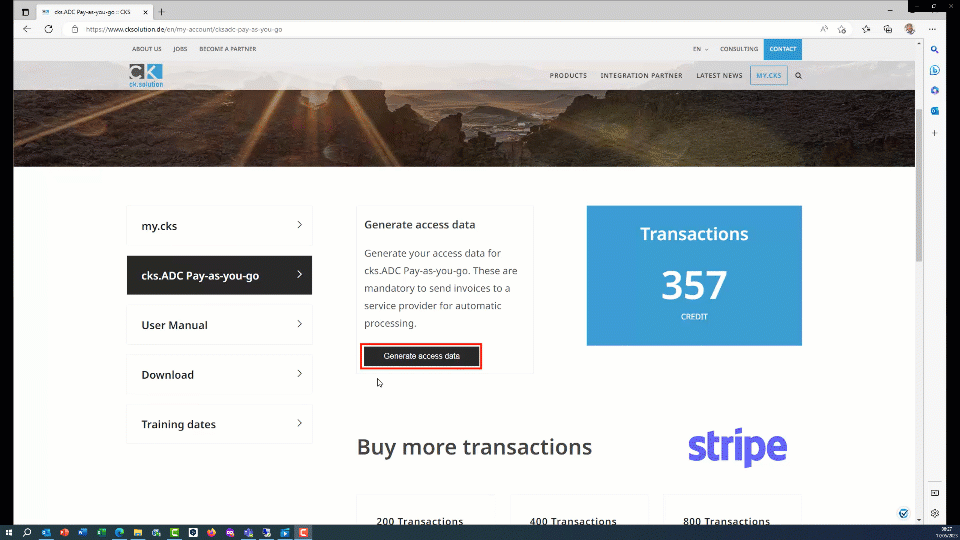
Process your invoices automatically
When you have used up your transaction credit for automatic invoice capture with cks.ADC Pay-as-you-go, simply log on to our website and buy more transactions. Transactions are credited to your ck.solution account just a few minutes after being purchased and you can start sending new invoices for automatic invoice processing straight away.
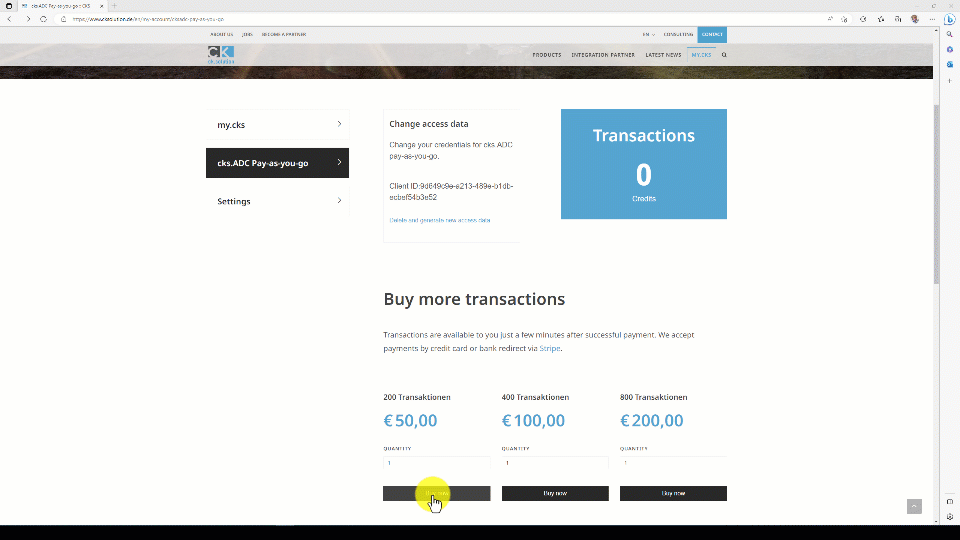
Invoice Automation
Keep an overview of all documents
The document manager sorts all A/P invoices that have not yet been posted according to processing status. You’ve always got an overview of which A/P invoices have not yet been fully processed.
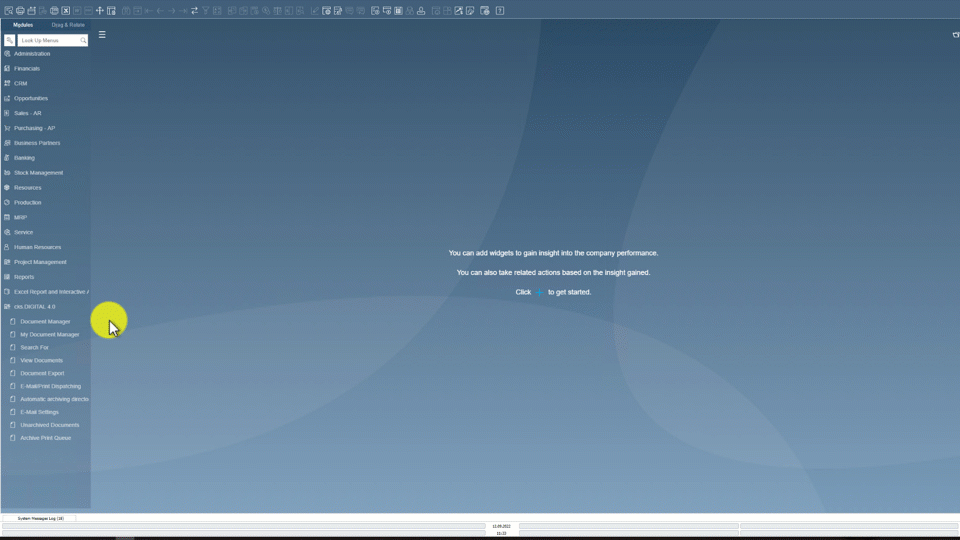
Add new invoices
Add new invoices quickly and easily:
- Save files to a special Windows directory
- Select files using the file explorer dialogue
- Add files directly from Microsoft Outlook (with cks.OUTLOOK)
- Transfer files automatically from as many e-mail address inboxes as you like (with cks.RUN)
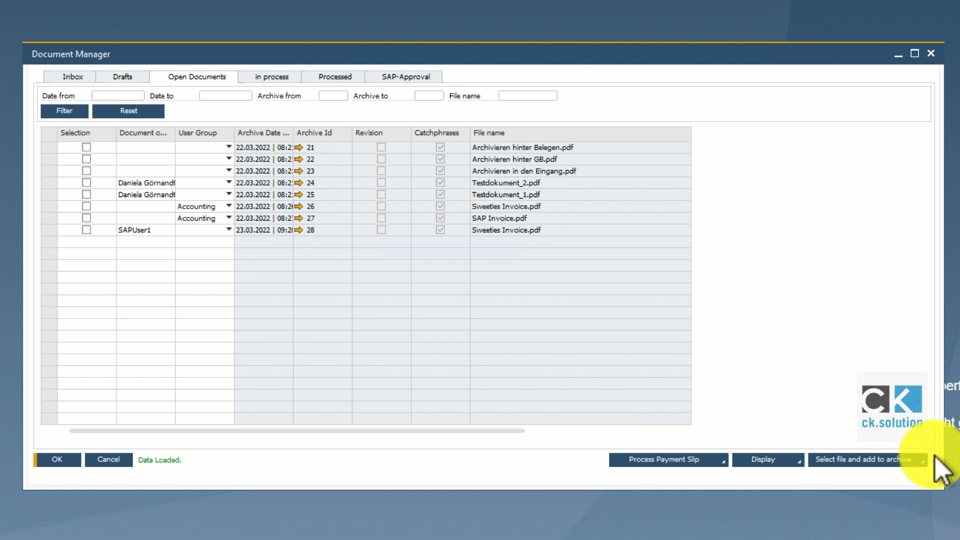
Send the invoices to automatic capture
Simply select an unprocessed invoice from the inbox of the Document Manager and click the ‘Process with [Service Provider]’ button. Your invoice is then sent to your selected cloud service. As soon as an invoice has been recognized and processed it can be seen on the ‘Processed’ tab.
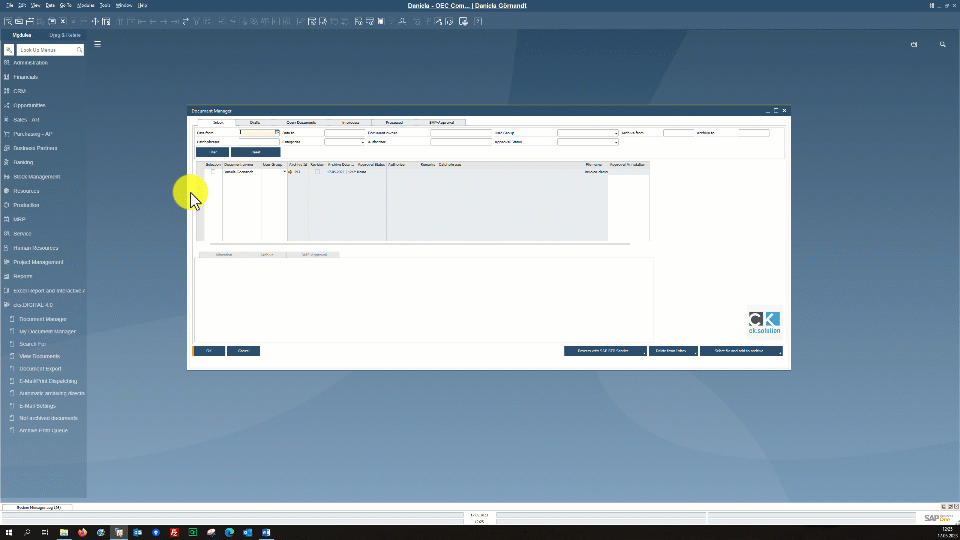
Post the SAP draft document
Open the newly generated SAP document straight from the document manager and check the entered values. Any deviations that have been detected are highlighted in the document. If everything is correct, you can post the document in the usual way or forward it to the approval procedure. The document is then archived automatically in an audit-proof way.
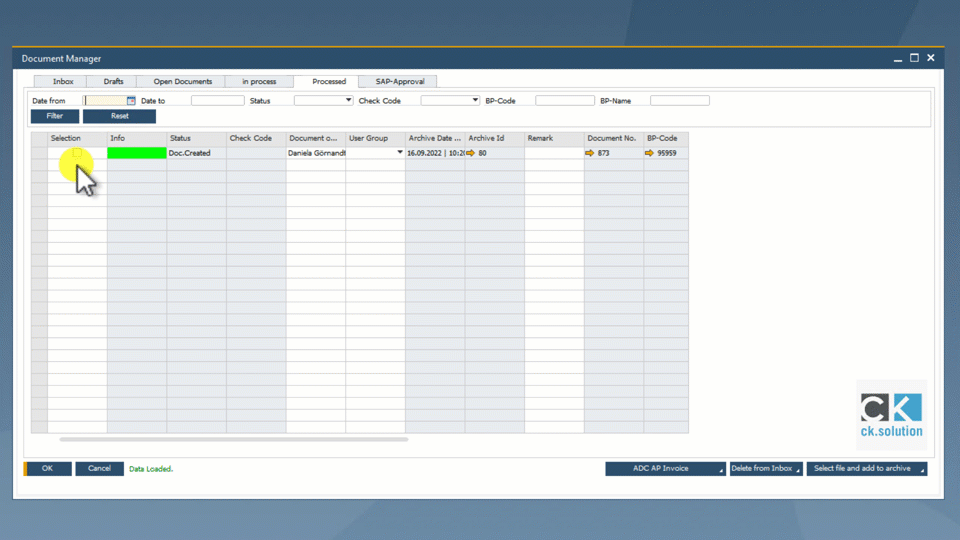
AI-based Invoice Automation for SAP Business One - cks.ADC Pay-as-you-go
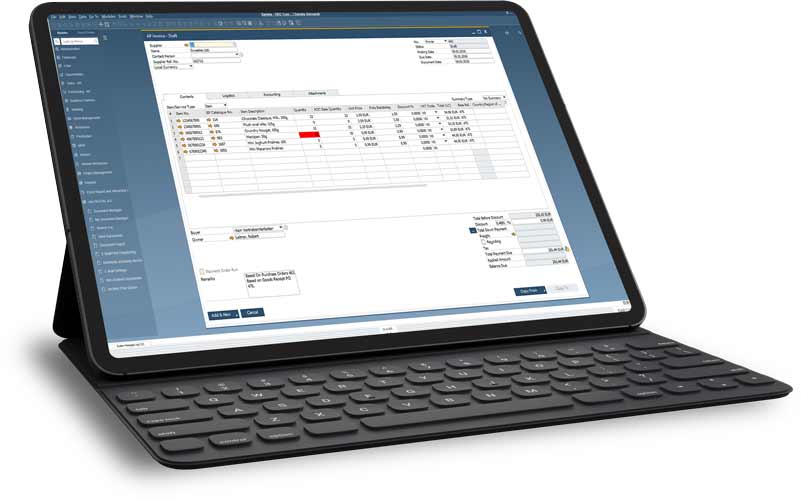
Include base documents in automatic document capture
Before a new SAP draft document is created from the recognised invoice data, cks.ADC Pay-as-you-go checks for any matching goods receipts in SAP Business One and any that do exist are linked to the new invoice document.
basically possible, but depends on recognition result

Have service lines posted automatically to the correct G/L account
Processing fees, customs fees etc. in service lines are recognized and posted to the G/L account of your choice.
basically possible, but depends on recognition result
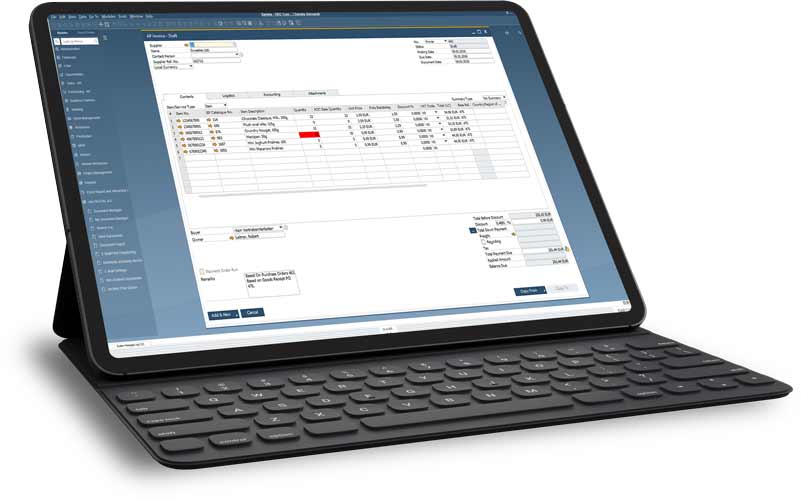
Have differences between base documents and master data highlighted in the SAP document
Do the quantities calculated in the invoice match the delivered quantities? Are there differences between the prices on the A/P invoice and those that are stored in the master data? cks.ADC Pay-as-you-go allows you to set up automatic checks for external documents and to define subsequent actions.
Unlimited users
Allow as many SAP users to access cks.ADC Pay-as-you-go as you need, without worrying about extra costs!

Adopt different payment terms automatically
A business partner’s payment terms are stored in the master data of SAP Business One. If they do not match the payment terms that are stated on the invoice, cks.ADC Pay-as-you-go can adopt them and process them automatically.
basically possible, but depends on recognition result

Audit-proof archiving of invoices behind the SAP document
Each document processed with cks.ADC Pay-as-you-go is archived automatically in your SAP Business One environment in a audit-proof way. You can view the archive at any time with a right-click in the SAP document. If you make any changes to an archived document, a new revision is saved automatically.
The most important features at a glance
| Function | cks.ADC Pay-as-you-go | Description |
|---|---|---|
| Automatic processing of invoices ? | Fully filled out A/P invoice documents generated automatically in SAP Business One. | |
| … of delivery notes ? | Fully filled out documents for goods receipts also created automatically. | |
| … of customer orders ? | Fully filled out documents for customer orders also created automatically. | |
| … of payment advice notes ? | Fully filled out documents for outgoing payments also created automatically. | |
| Determination of business partners ? | The matching business partner is recognised and added to the header of the newly generated SAP document. | |
| Capture of article items ? | The article items are recognised and assigned to the master data records. The quantities and the amount of the individual items which are found are then transferred to the item data of the SAP document. | |
| Find SAP base documents ? | With service invoices, the relevant G/L accounts are added to the item data for each invoice item. | |
| Transfer of individual items from base documents ? | Service rows such as handling charges or custom fees in article items are recognised and, depending on the configuration, linked to the matching article master data record or transferred to the freights module. | |
| Posting of service rows to G/L accounts ? | With service invoices, the relevant G/L accounts are added to the item data for each invoice item. | |
| Processing of service rows in item invoices ? | Service rows such as handling charges or custom fees in article items are recognised and, depending on the configuration, linked to the matching article master data record or transferred to the freights module. | |
| Check for cost centres ? | Documents are checked for pre-defined keywords so that the relevant cost centres can be added to the SAP document. | |
| Transfer of freights ? | Surcharges/discounts such as freights are transferred to the corresponding fields of the SAP Business One freight module. | |
| Adoption of different payment terms ? | Recognition and processing of different payment terms | |
| Recalculation of unit price ? | The unit price is recalculated with any surcharges/discounts and then transferred to the SAP document. | |
| Recalculation of units ? | Units of quantity and packaging are recalculated in the requited units and are added to the corresponding fields of the document items. | |
| Highlighting of discrepancies between base documents and master data ? | Discrepancies (in quantity, price etc.) from the SAP base document or the master data are highlighted and can therefore checked before posting and processing. | |
| Status checks via induvial request ? | You can use your own queries to check documents for any values which you would like to be flagged in the Document Manager or used to trigger an action. | |
| Audit-proof archiving ? | Processed documents are archived automatically behind each SAP document in an audit-proof way. | |
| Customizing ? | Further or different automatic processing of document data and its adaption for special circumstances can be developed on a case-by-case basis. |
Try cks.ADC Pay-as-you-go free of charge
Download the free installation file and test up to 50 incoming invoices. With the help of our video tutorial you can easily integrate the automatic invoice capture into your SAP Business One environment or ask your SAP partner to install the add-on.
Automate and enhance functions
cks.ADC Pay-as-you-go is added easily to the cks.DIGITAL 4.0 Document Management System. It allows you to add many useful functions to automatic invoice capture and automate process steps in exactly the way that you need.
Automatic import of new external documents
With cks.RUN, you can monitor various e-mail inboxes and transfer incoming e-mails and their attachments straight to the automatic document capture stage of cks.ADC. For example, new A/P invoices could be sent to an inbox called invoices@companyname.com.
Processing of structured electronic invoices
As well as electronic PDF invoices, you can process e-invoices (XML formatted invoices) with cks.eINVOICE and create newly filled-out SAP documents from them. Learn more >
Even more efficient with extensions for cks.ADC
Digital Archiving

Archive documents, e-mails and files digitally and in an audit-proof way
- Archive your documents quickly and in an audit-proof electronic format
- Make information from documents and files available throughout the business
- Find documents and information from any workstation in a matter of seconds
e-Invoices

Creation and processing of structured electronic invoices, credit notes, prepayment invoices and down-payment invoices
- Meet the requirements of invoice recipients such as public authorities
- Lighten the workload in accounts by receiving and processing structured electronic invoices yourself
- Archive structured electronic invoices in an audit-proof way
Process Automation

Automate repeat processes and perform them error-free
- Reduce your costs for repeated process steps
- Gain more time for value-adding activities
- Reduce the risk of errors caused by slips in concentration
Download cks.ADC Pay-as-you-go free of charge
The automatic invoice capture cks.ADC Pay-as-you-go is available for download free of charge. No subscription, no monthly quotas - you only pay for what you use.
In four steps to document information extraction with cks.ADC pay-as-you-go
Registration / Login
To receive cks.ADC pay-as-you-go, you need to register with ck.solution. Your e-mail address is sufficient for the registration process.
Download / Installation
In our video tutorial we explain step by step how to download the add-on from our website and install it in your SAP Business One environment.
Configuration
Set a few more default values and specify ClientID and ClientSecret that you received from us during the installation process. This step is also explained in detail in our video tutorial.