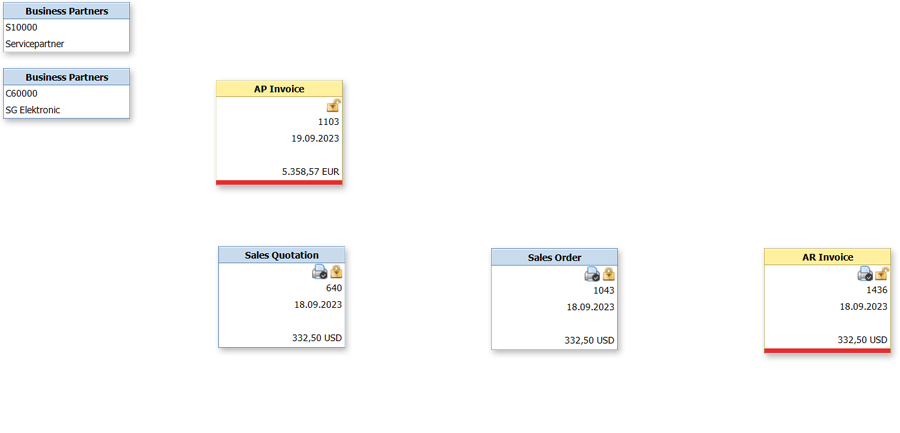Use case: Service industry
1
Send quotation
A quotation is created in SAP Business One and sent to the customer by e-mail. Both the PDF of the quotation and the e-mail itself need to be archived. Therefore, when the e-mail is sent to the customer, a BCC of the e-mail and its attachment is sent simultaneously to a special inbox. Here, incoming e-mails are picked up, processed and archived behind the corresponding SAP document automatically.
2
The signed quotation is returned
The customer has accepted the quotation and returned the signed documents, again via e-mail, to a company employee. This employee can see the e-mail in their inbox and can start processing in SAP Business One where the quotation is transformed into a customer order. They simply forward the customer’s e-mail to a special inbox where it is again automatically picked up, processed and archived with its attachment behind the SAP document in SAP Business One in an audit-proof way.
3
A/R invoice as e-invoice
After the order has been fulfilled, the customer would like to receive the invoice as a structured electronic invoice. As usual, the customer order is transformed into an A/R invoice in SAP Business One. When the PDF file is created, the XML file is created automatically, taking into account the format that has been specified for the business partner, and both files are stored immediately in the digital archive. So that no invoices are forgotten, all new A/R invoices are sent to customers via e-mails and attachments at the end of the working day.
4
A/P Invoices
In the meantime, several A/P invoices from other service providers have landed in the inbox of the accounts department (e.g. from energy suppliers, telecoms etc.). These are now moved straight from Microsoft Outlook to the Document Manager in SAP Business One. With just a few mouse clicks, these A/P invoices are sent to a cloud provider for automatic processing. Afterwards, a pre-filled SAP document exists, which includes business partner, amounts, cost centres etc. The document is also archived automatically in an audit-proof way.
5
Simplified approval procedure
Approval is required for one of the A/P invoices. Approval is requested via the Document Manager and the relevant person responsible is selected. The A/P invoice is now shown in their personal Document Manager for them to inspect, check and approve. The original employee can now start processing in the usual way.
6
Retrieval
All documents that have been processed via cks.DIGITAL 4.0 are archived in an audit-proof way and can be called up in seconds from any SAP Business One workstation. Depending on the user’s permissions, they can display the archived documents that belong to each SAP document or they can search for specific terms with the search function.

Generate fully filled out draft documents with the click of a button

Move e-mails and attachments directly from Outlook to cks.DIGITAL 4.0
Watch detailed live demo
We will show you live how cks.DIGITAL 4.0 can be used in trade industry, answer your questions directly and discuss individual application possibilities with you. Duration: approx. 60 minutes.