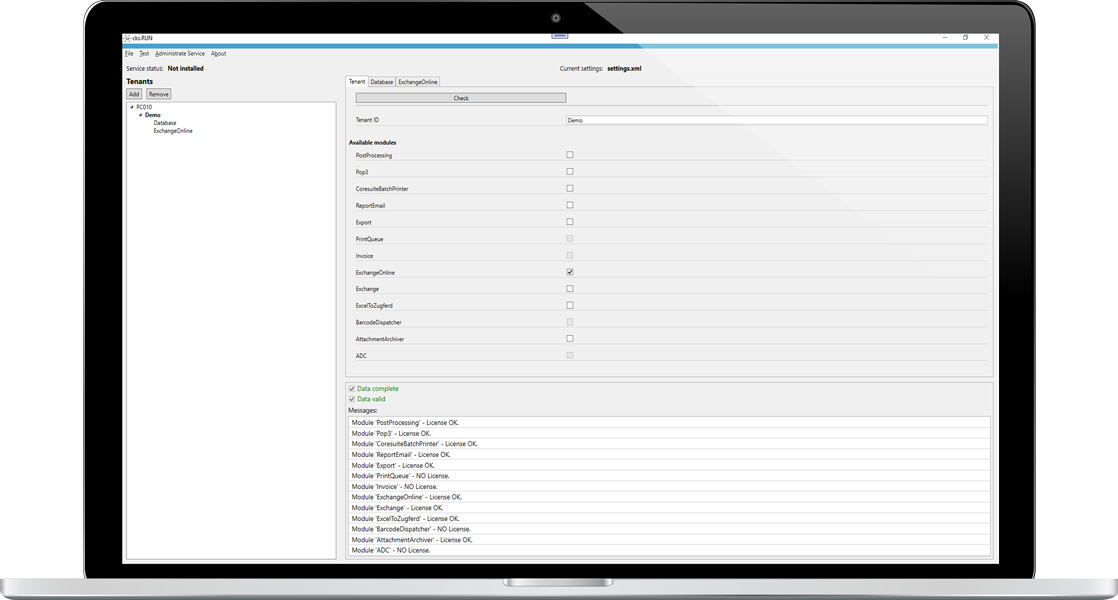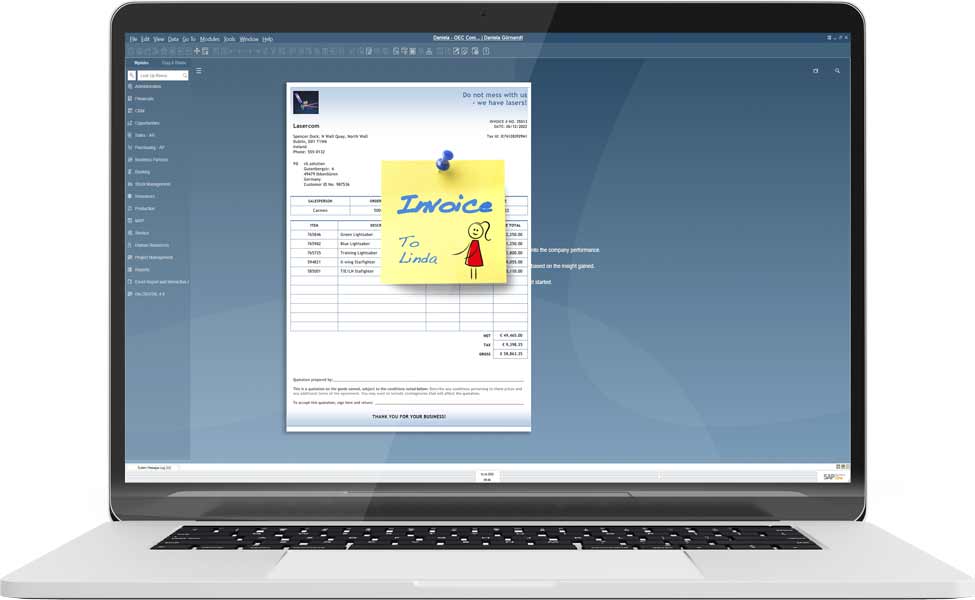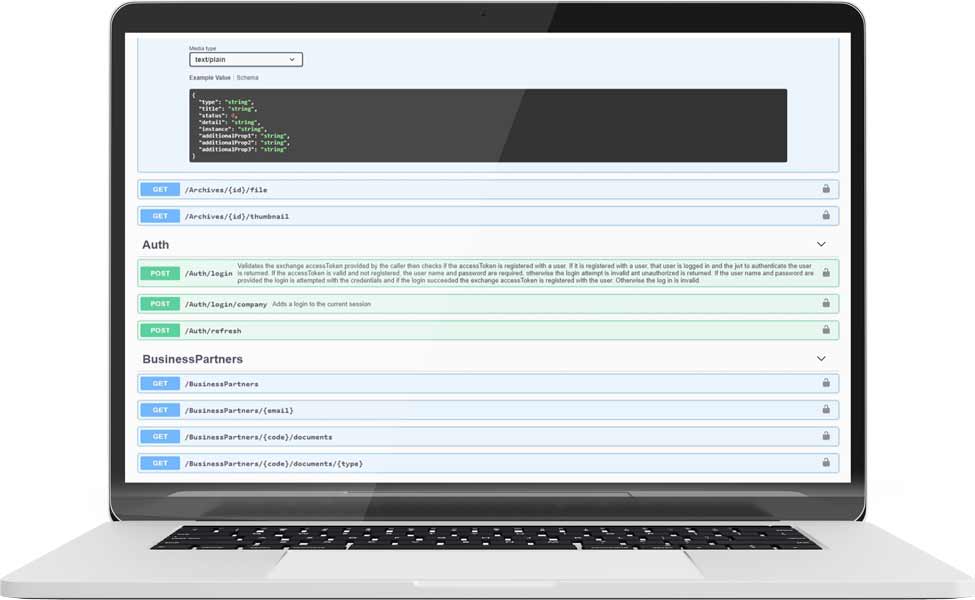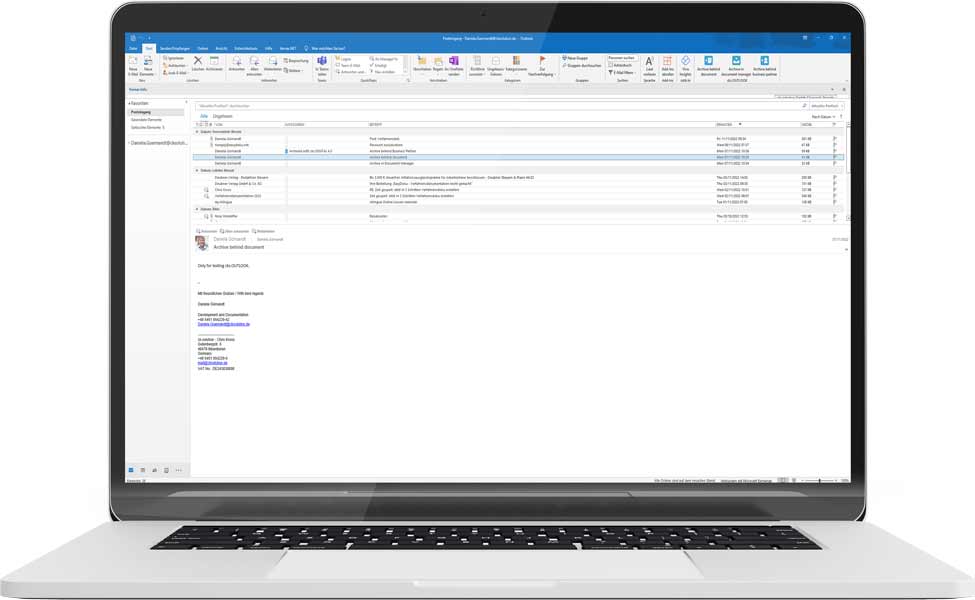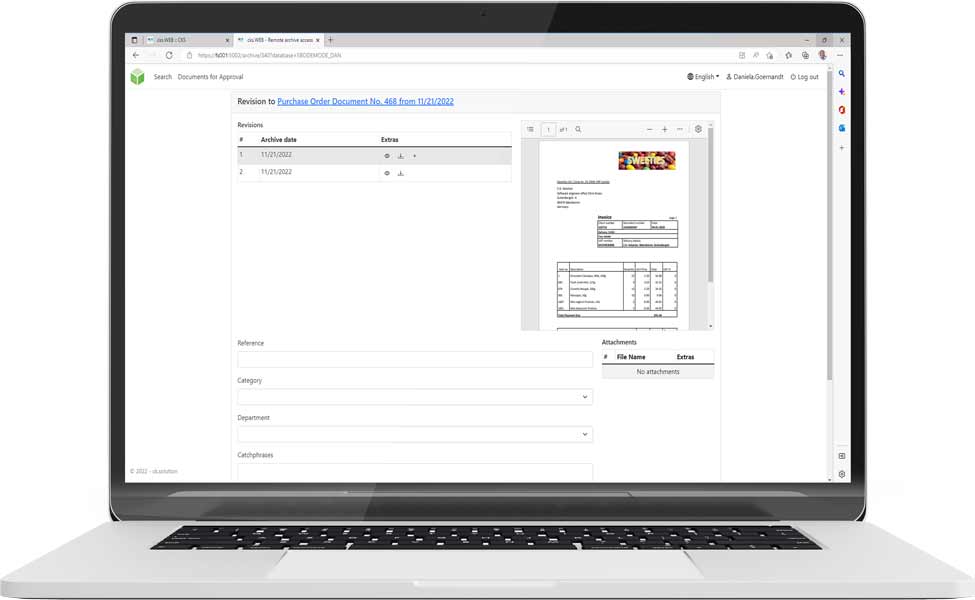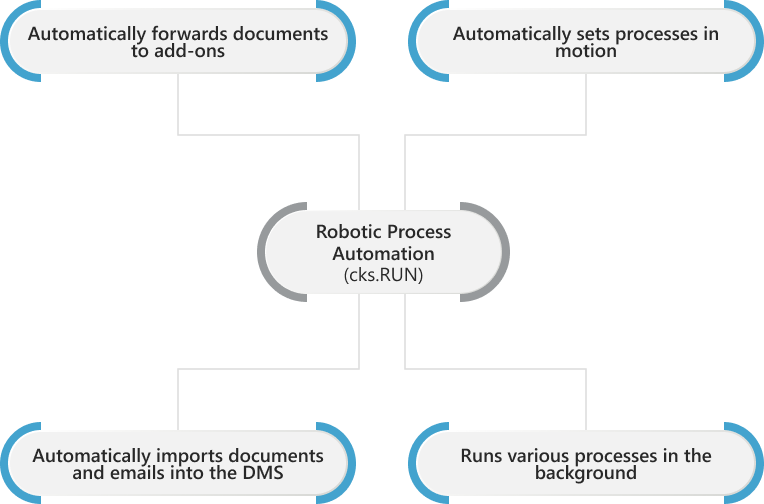

cks.RUN is a robotic process automation, which can automate single subprocesses or even entire processes from within the document management system cks.DIGITAL 4.0 for SAP Business One. With cks.RUN, you can import newly received documents, e-mails, business correspondence, files etc. straight into the inbox of cks.DIGITAL 4.0. These documents are then immediately available in the SAP Business One user interface for further processing by employees.
Newly received external documents can also be forwarded to other Add-ons and enhancements such as cks.ADC or cks.AI and further processing steps can be set in motion. cks.RUN also enables background actions such as audit-proof archiving of outbound documents and SAP attachments, or deferred archiving of older documents outside normal business hours in order to make better use of resources such as server capacity.
Works in the cloud environment as well
cks.RUN can in principle also be used for installations in the cloud. Please clarify with your cloud provider whether they support external tools.
Sort your inbox automatically according to document type and recipient
Most businesses receive a variety of new letters, e-mails and PDF files every day. Every document needs to be processed and assigned. With cks.AI, you can automate this part of the process. Our artificial intelligence processes your entire inbox, recognises document types and assigns all documents to the correct colleagues.
Lear more about cks.AI
Connect cks.DIGITAL 4.0 to other SAP Add-ons and external applications
cks.API allows you to exploit the functions of cks.DIGITAL 4.0 from other SAP Add-ons and external applications. For example, you can call up documents that have already been archived and save newly created documents in the digital archive. Therefore, you can simplify and accelerate many working processes.
Learn more about cks.API
Move e-mails and attachments directly from Outlook to cks.DIGITAL 4.0
cks.OUTLOOK allows you to move e-mails and attachments straight to your cks.DMS digital archive. There are three options available: you can move e-mails and attachments to your personal inbox, assign them directly to a business partner, or link them with a SAP document, all without having to leave the Microsoft Outlook UI. This accelerates this part of the process and also simplifies day-to-day work routines.
Learn more about cks.OUTLOOK
Access your archived documents from anywhere
Whether you’re using the internet or an intranet, cks.WEB enables safe and secure access to your cks.DMS digital archive. You can find documents using the familiar full-text search function or you can use the business partner and SAP transaction to go straight to the linked documents, files and e-mails – all from within your Web browser.
Learn more about cks.WEBWatch detailed live demo
We will show you how cks.RUN works live, answer your questions directly and discuss individual application possibilities with you. Duration: approx. 15 minutes.
In four steps to process automation with cks.RUN
Address SAP Partner
The implementation is always carried out by your SAP partner. He knows your SAP Business One best
Install and configure
Your SAP partner will install the required add-ons, configure them according to your goals and train you
Produktivität steigern
Profitieren Sie von den vielen Vorteilen, die Sie durch eine autoamtische Belegerfassung mit cks.ADC erhalten.