Audit-proof archiving of A/R invoices
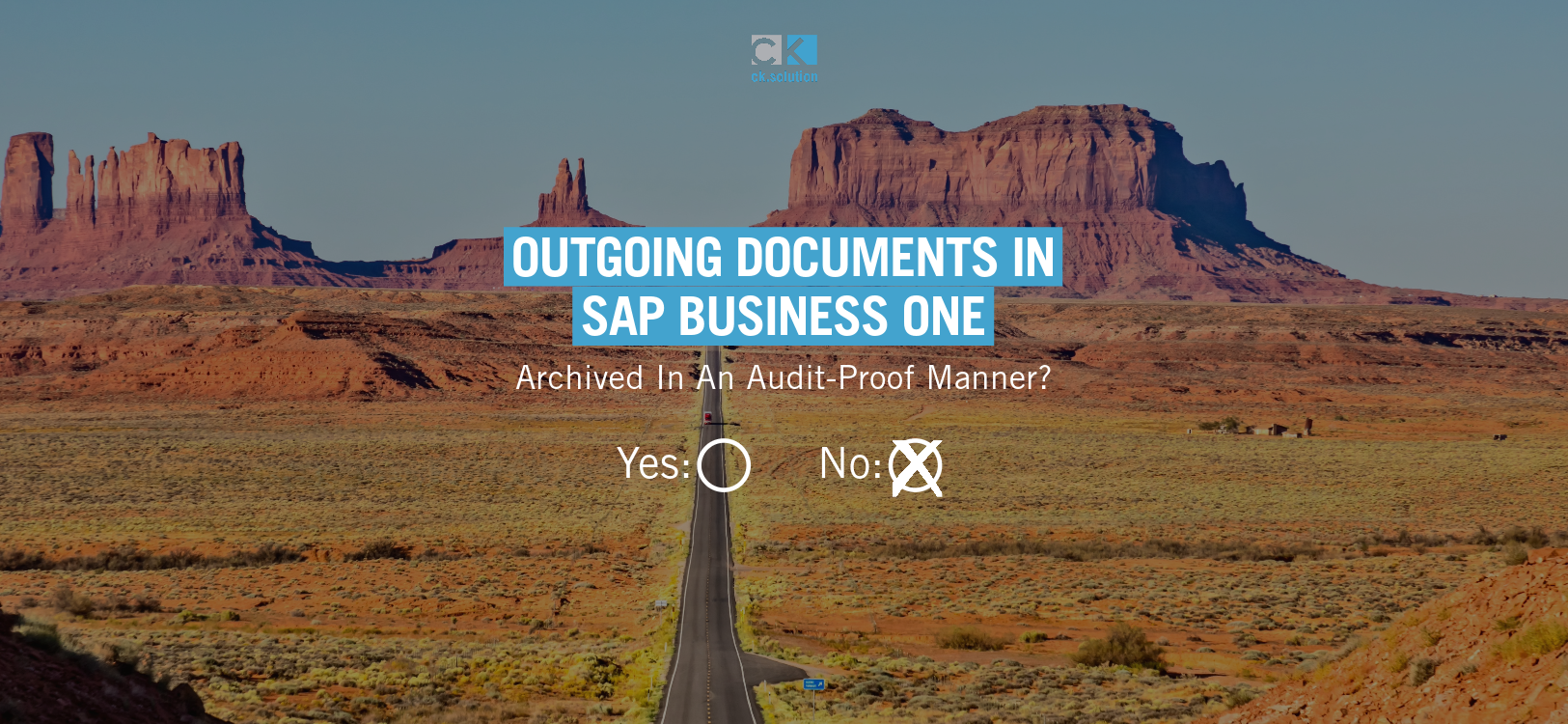
Aren‘t A/R invoices already archived in an audit-proof way in SAP Business One?
So what’s the story with A/R invoices? If documents generated with SAP Business One such as A/R invoices are not printed and filed, aren‘t they nevertheless archived electronically in an audit-proof way?
Spoiler alert: they‘re not!
But let’s take a closer look. If an A/R invoice is added and posted in SAP Business One, it can no longer be changed. So far, so good. You can search and view the invoice information for inspection purposes and the PDF document can be reproduced at any time.
So what’s the problem?
A problem can occur if changes are made to your own master data. If your company changes address, the new address is of course added to SAP Business One. Or if your company’s name has changed, the master data is again updated in SAP Business One, which might also include a change of logo.
Newly created invoices and delivery notes now appear with a new address and new logo. However, older invoices are also given the new address and logo because company-specific master data is not stored in the SAP document. If a new print job is initiated, the company details are pulled again from the database and applied to the document.
Only with a digital archive such as cks.DMS from ck.solution can outgoing documents be reproduced via SAP Business One in an audit-proof way. To achieve this, a PDF is stored in the archive when the very first print file is created. This file can now be printed out again at any time in the future, even if there has been a change to your own master data. If any changes are made to this file, they are automatically saved as a new version in the digital archive.
You can find out more about digital archiving in SAP Business One here:
More about digital archiving



