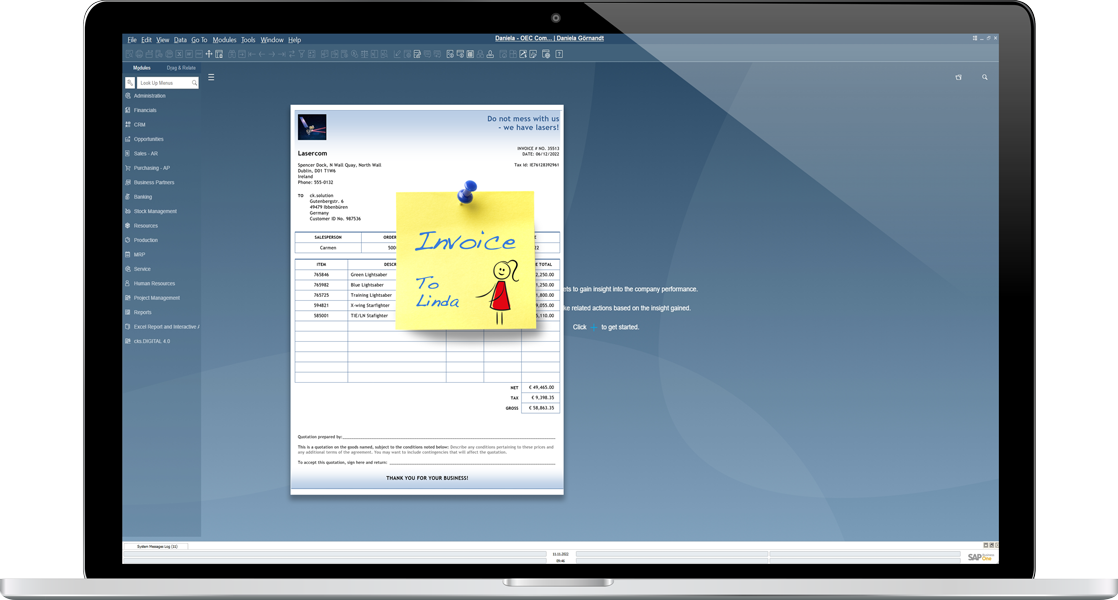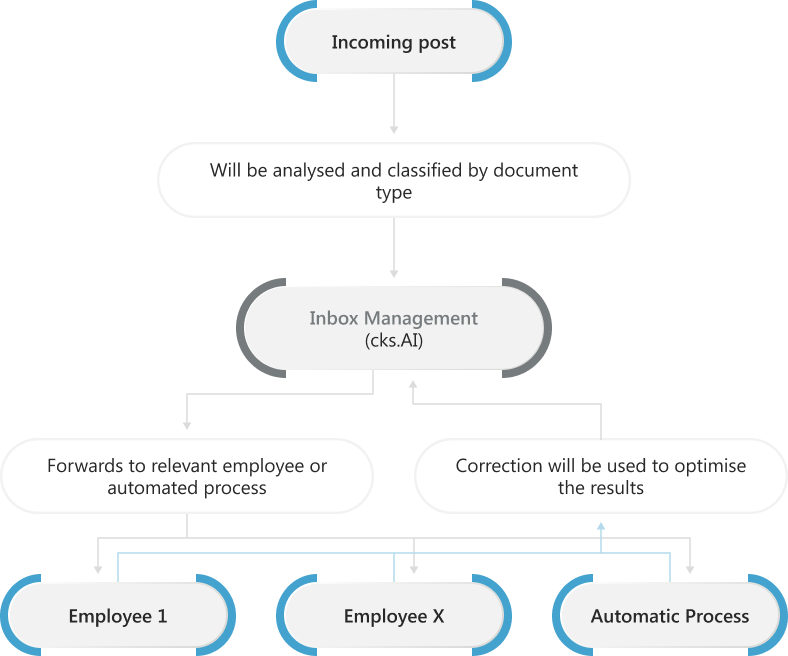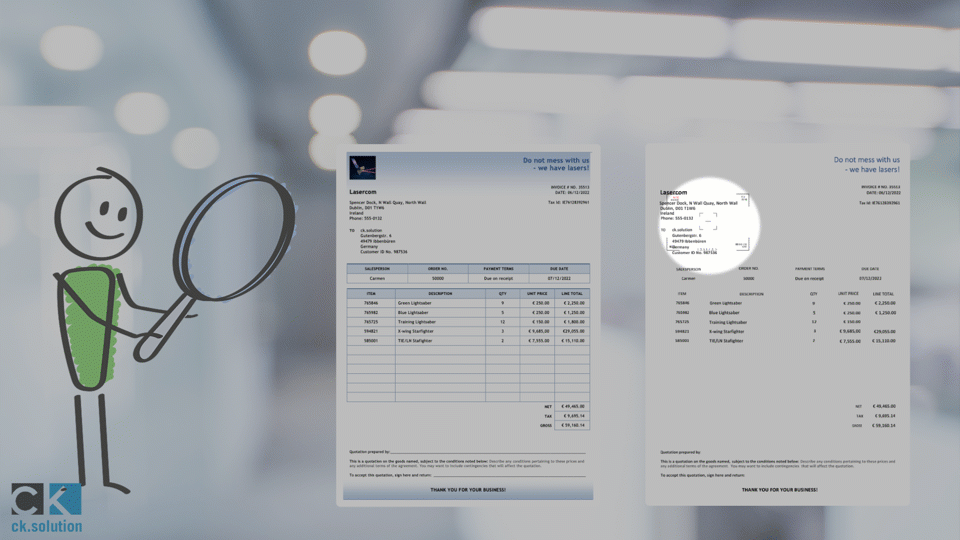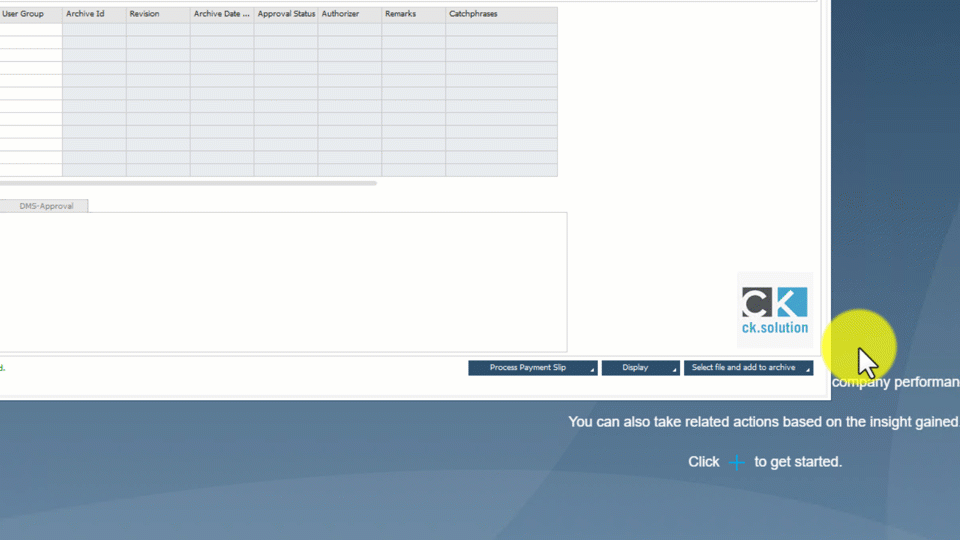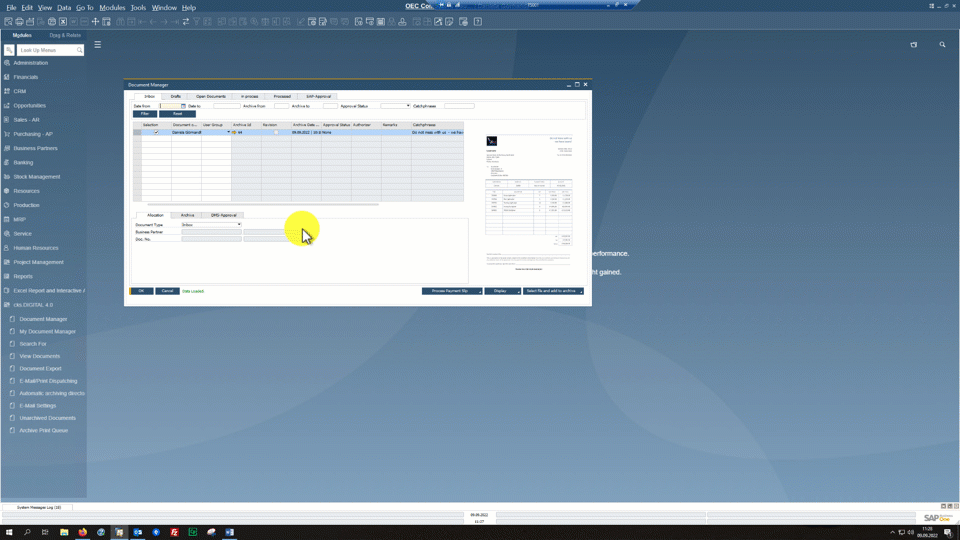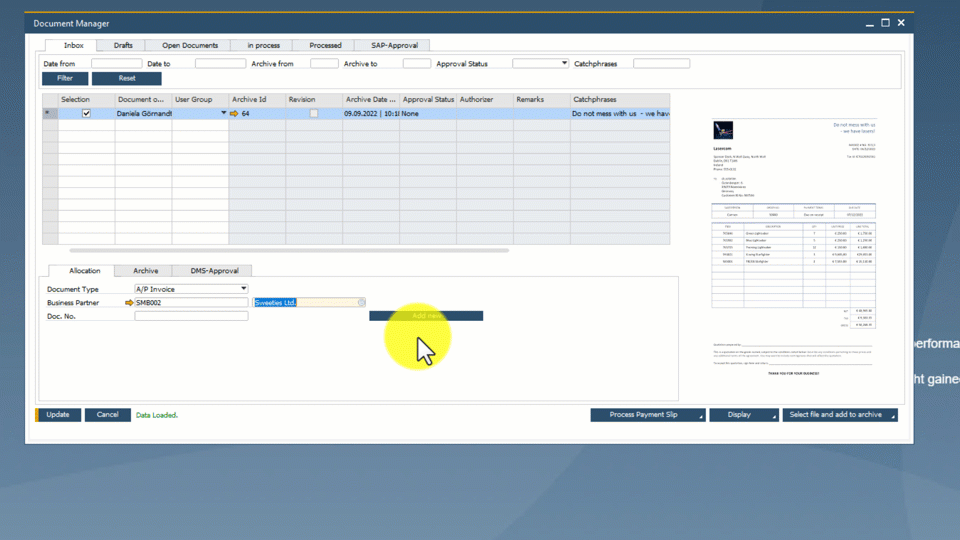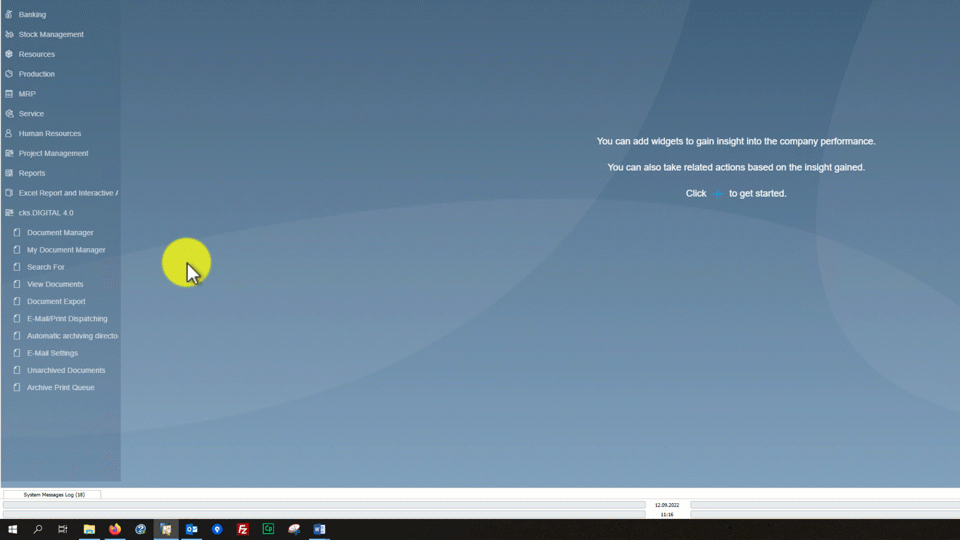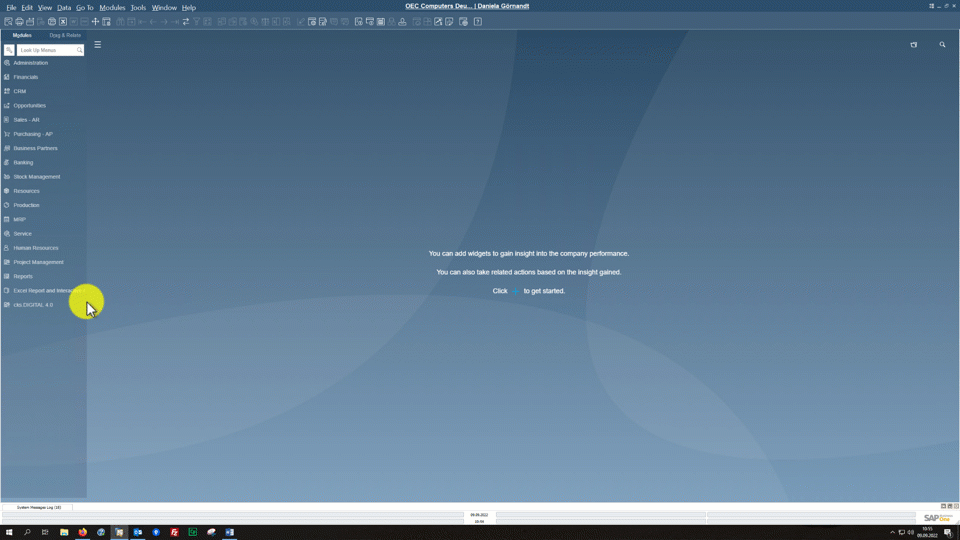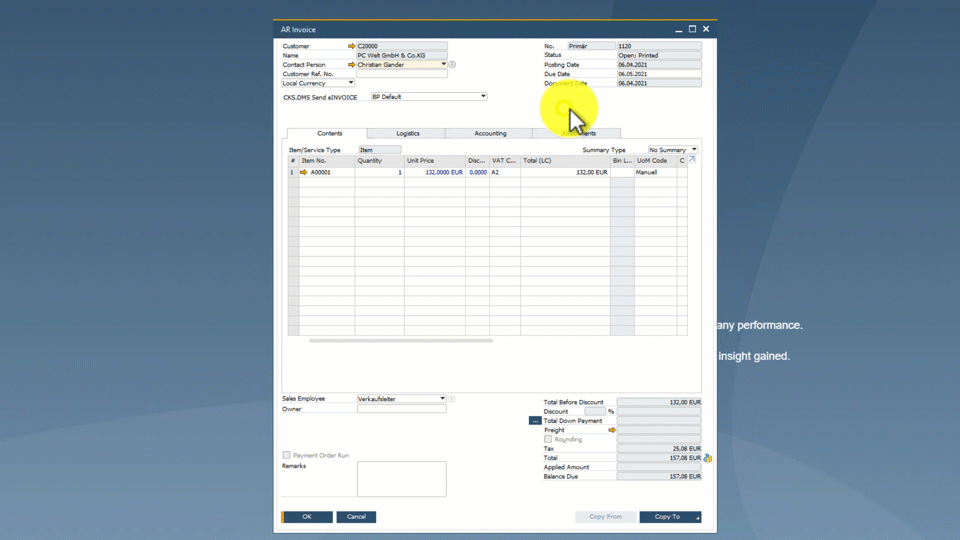Automate the sorting and distribution of your incoming mail
With cks.AI you can now automate your inbox. Our artificial intelligence processes your incoming post, analyses the content, classifies each document according to document type and forwards to the relevant employee or next step in the process according to your specific business processes and requirements.
Improve business partner satisfaction with shorter processing times
Your customers and suppliers want their correspondence and requests to be dealt with quickly and for order confirmations to happen without delay. Automation enables you to reduce throughput times for your incoming mail; just a few minutes after landing in your inbox, documents are available to employees for further processing.
Reduce the error rate associated with manual sorting
A letter’s correct recipient can usually be determined from the content. However, there often isn’t the time to read a whole document and the relevant employee is sometimes not named. cks.AI uses not only the information in the document but also other parameters from SAP Business One to make the best possible decision about the recipient – and it never gets tired.
Intelligent inbox for the automatic classification and forwarding of business documents
Every day your business receives invoices, delivery notes, letters and dozens of other documents that need to be processed. They also need to be forwarded without delay to the correct employees. The artificial intelligence of cks.AI enables you to automate this part of the process with ever increasing precision.
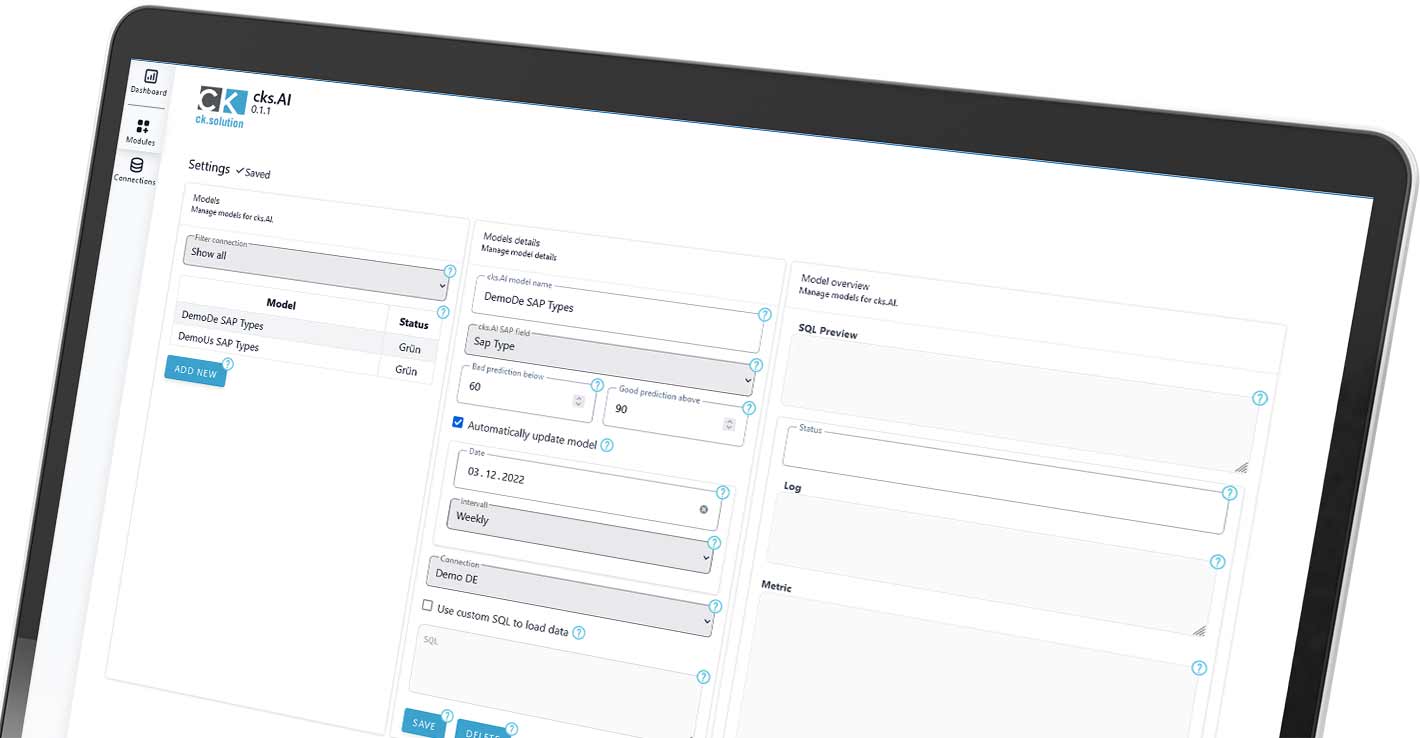
cks.AI as a basic building block for intelligent document processing
Classification of the Document Type
An important step is determining the document type e.g. whether it is an invoice, delivery note, form, letter etc.
Assignment to the Correct Employee
cks.AI uses the document content, data from SAP Business One and company-specific definitions to send the document to the personal inbox of the correct employee.
Even more efficient with extensions for cks.AI
Document Information Extraction

At the touch of a button, generate fully filled out SAP documents
- Lighten the workload in accounting with the automated capture of external documents
- Reduce the error rate associated with manual entry
- See discrepancies between base documents and master data straight away in the SAP document
Robotic Process Automation

Automate repeat processes and perform them error-free
- Reduce your costs for repeated process steps
- Gain more time for value-adding activities
- Reduce the risk of errors caused by slips in concentration
Digital Archiving

Archive documents, e-mails and files digitally and in an audit-proof way
- Archive your documents quickly and in an audit-proof electronic format
- Make information from documents and files available throughout the business
- Find documents and information from any workstation in a matter of seconds
In four steps to inbox management with cks.AI
Address SAP Partner
The implementation is always carried out by your SAP partner. He knows your SAP Business One best
Install and configure
Your SAP partner will install the required add-ons, configure them according to your goals and train you
Increase productivity
Benefit from the many advantages you get through inbox management with cks.AI.