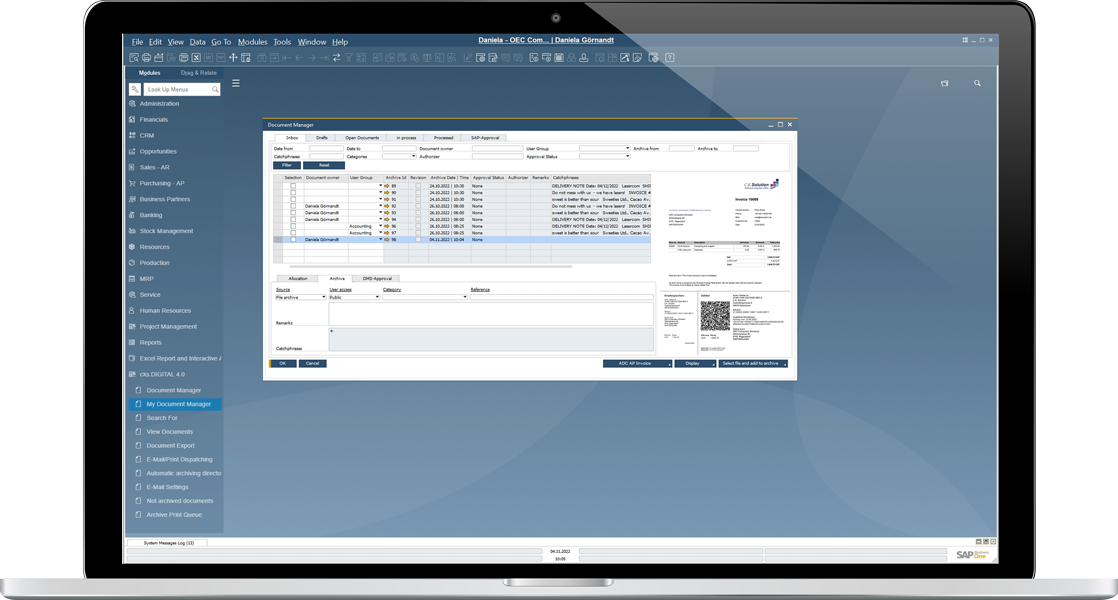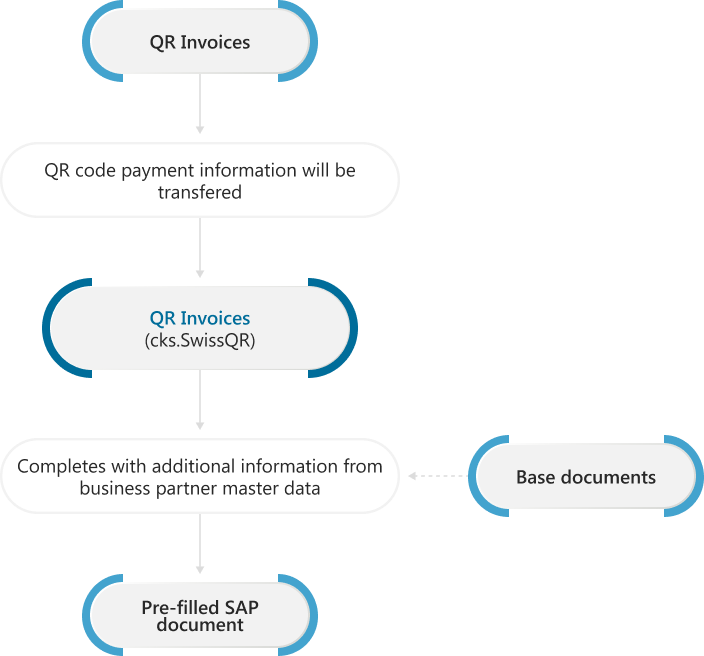Transfer the QR code payment information automatically when creating a new invoice document
Unlike many other solutions, cks.SwissQR creates a new invoice document in SAP Business One straight away. Both business partner information as well as the information that is contained in the QR code of the payment part are transferred directly. This avoids the need for cumbersome hand scanners or smartphone apps, which also delay transmission of the data. The process is therefore simplified and accelerated and the potential for incorrect assignments is reduced.
Automatically complete additional information from the business partner master data
The QR code in the payment part contains information about the currency, the amount to be paid, the invoice issuer and recipient, and of course the reference. cks.SwissQR also adds the payment terms that are stored in the business partner master data and calculates the due date.
Select the matching base document in the same work step and transfer its values straight away
If a base document exists, it is usually transformed into an invoice document with prefilled fields and article items. This time-saving feature is also available with cks.SwissQR. cks.SwissQR automatically searches for matching base documents and also transfers the data they contain. If several base documents are found, you can choose and assign the correct ones from a list.
Read and process QR codes in the invoice payment part straight from SAP Business One
QR-bills can be processed faster and more easily. The payment information contained in the payment part of the invoice is expressed as a QR code. Therefore, it can be read by a machine. With cks.SwissQR, you can process and transfer these QR codes straight into SAP Business One without needing any additional hardware such as hand scanners or smartphones.
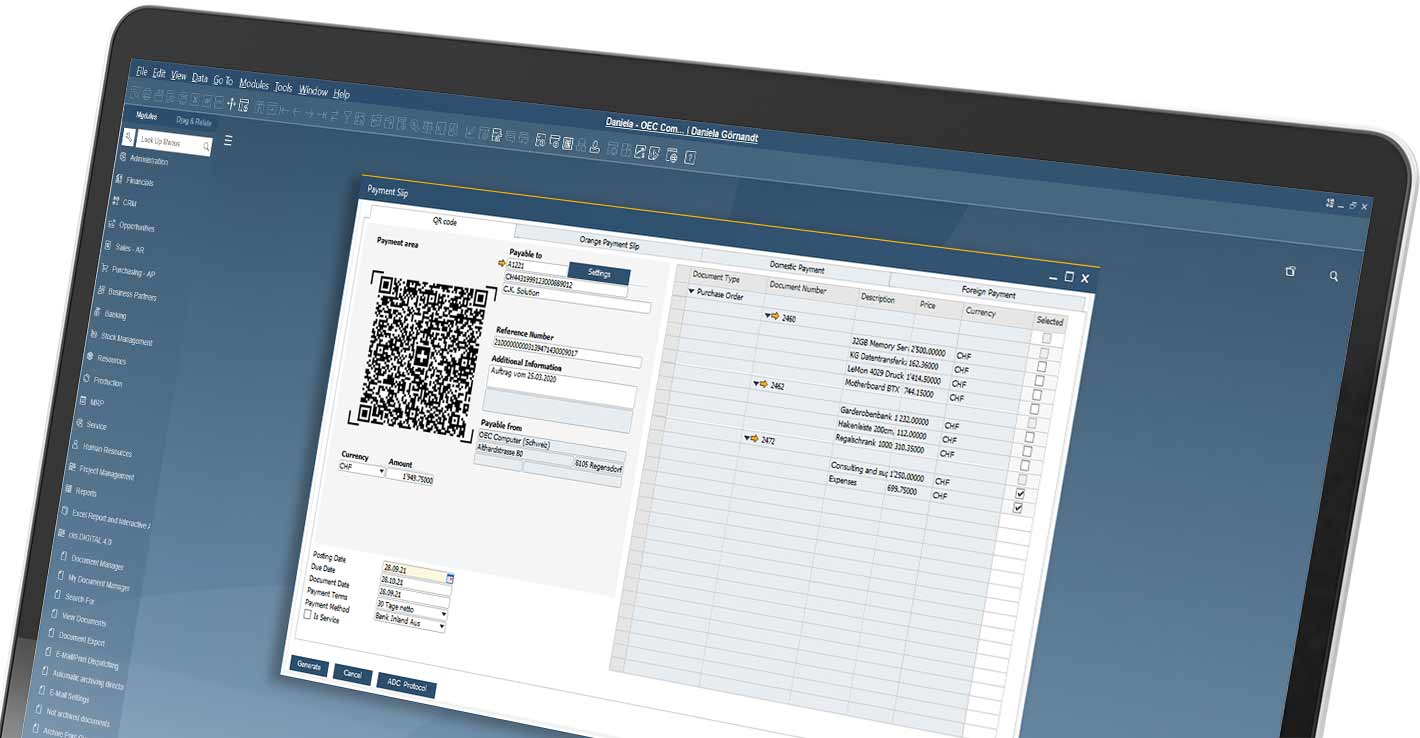
The simplicity of cks.SwissQR
Keep an overview of all documents
The document manager sorts all documents with outstanding tasks according to processing status. You’ve always got an overview of which documents have not yet been fully processed.
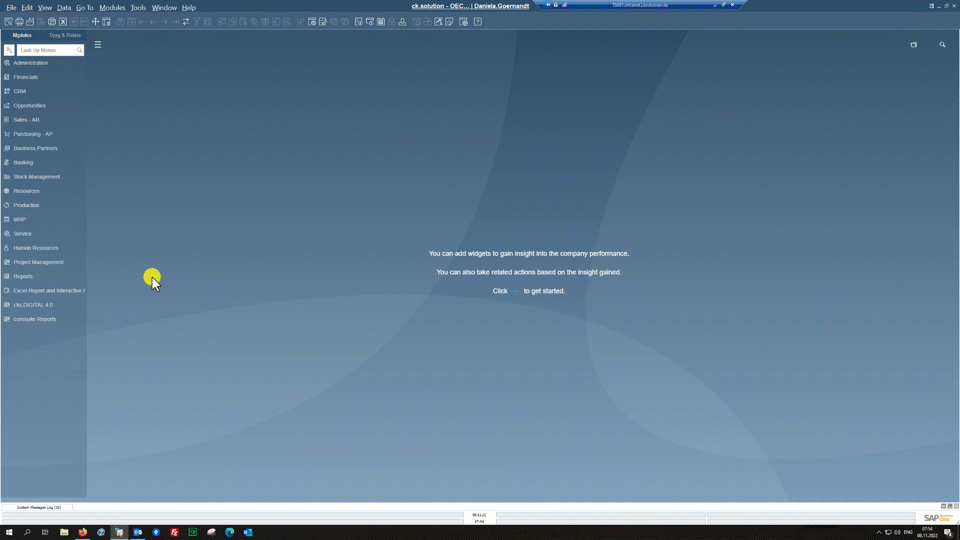
Add new QR invoices to the Document Manager
Add new QR-bills quickly and easily:
- Save files to a special Windows directory
- Select using the file explorer dialogue
- Add files directly from Microsoft Outlook (cks.OUTLOOK)
- Transfer files automatically from as many e-mail address inboxes as you like (with cks.RUN)
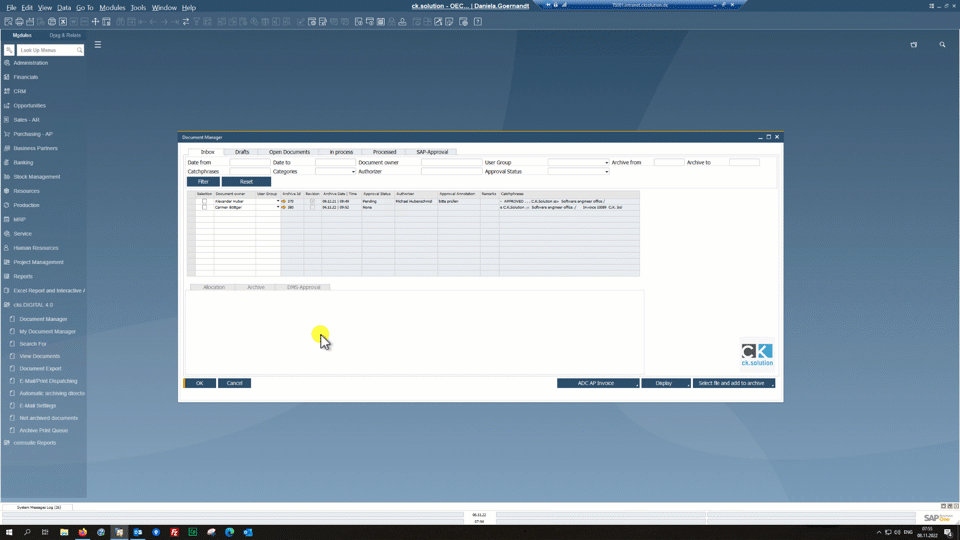
Transfer the values from the QR code without any extra hardware
Generate the new SAP document straight from the Document Manager. cks.SwissQR adds the values from the QR code and the document is pre-populated with business partner master data such as payment terms.
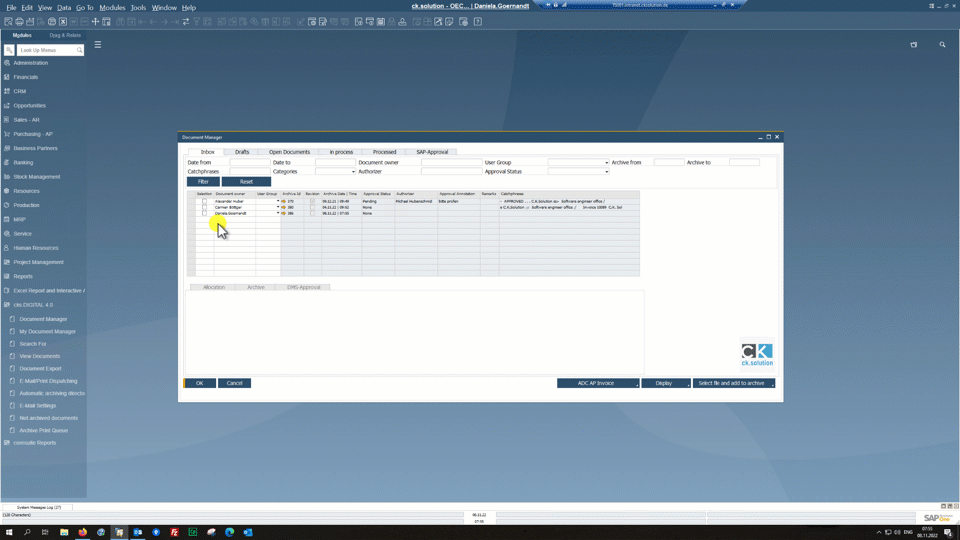
Link the matching base document
You can choose the corresponding base document before the SAP document is actually created. cks.SwissQR shows you a list of possible base documents and you can select the correct one with a simple click.
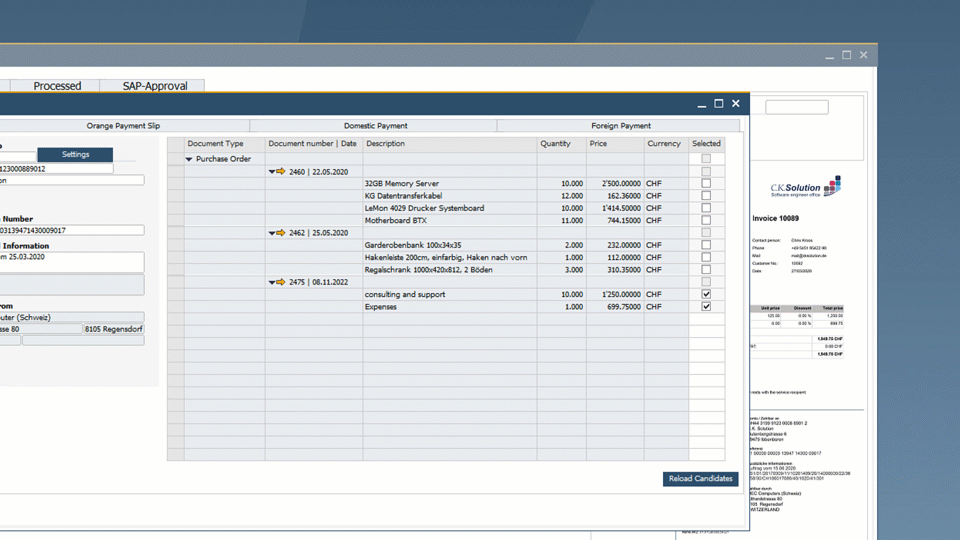
Process the SAP document in the usual way
After confirming your selection you can open the new SAP document. You can continue posting in the usual way or you can forward it to the approval procedure. All documents processed by cks.SwissQR are saved automatically behind the SAP document in an audit-proof way.
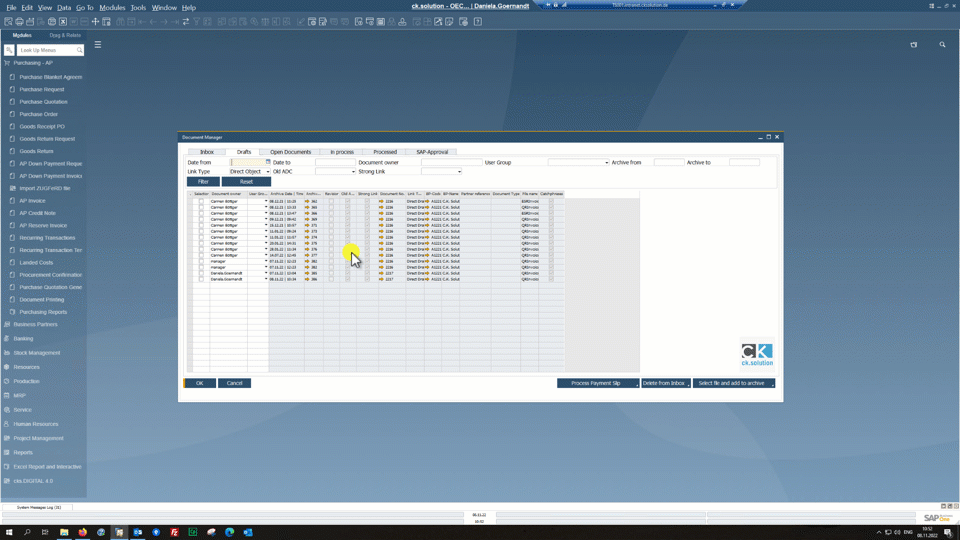

Save on extra hardware such as hand scanners and smart phones
You don’t need any extra devices in order to read the QR code. With cks.SwissQR, the SAP document is generated directly from the PDF and the QR code is read automatically. QR-bills that are received in paper form can be digitalised with your existing office scanner and sent straight to cks.SwissQR.

Audit-proof archiving of QR-bills behind the SAP document
Every QR-bill processed by cks.SwissQR is automatically archived in an audit-proof way. You can display the archive at any time by a right-click in the SAP document. Any change to an archived document is automatically saved as a new revision.
Automations and additional functions
Import new QR-bills automatically
With cks.RUN, you can monitor various e-mail inboxes and transfer incoming e-mails and their attachments straight to the automatic document capture stage of cks.SwissQR. For example, new A/P invoices could be sent to an inbox called invoices@companyname.com. Learn more >
Capture PDF or paper invoices automatically too
With cks.ADC, you can reduce accounting costs by creating fully filled-out SAP documents from any format of A/P invoice, delivery note, customer order or payment advice note, all at the touch of a button. Learn more >
Even more efficient with extensions for cks.SwissQR
Document Information Extraction

At the touch of a button, generate fully filled out SAP documents
- Lighten the workload in accounting with the automated capture of external documents
- Reduce the error rate associated with manual entry
- See discrepancies between base documents and master data straight away in the SAP document
Electronic Invoices

Creation and processing of structured electronic invoices, credit notes, prepayment invoices and down-payment invoices
- Meet the requirements of invoice recipients such as public authorities
- Lighten the workload in accounts by receiving and processing structured electronic invoices yourself
- Archive structured electronic invoices in an audit-proof way
Microsoft Outlook Add-in

Move e-mails and attachments from Microsoft Outlook into cks.DIGITAL 4.0, assign business partners and SAP documents, and then archive them securely
- Move e-mails and attachments to your document management system without switching away from the Microsoft Outlook user interface
- Assign e-mails and attachments to a business partner or SAP document in SAP Business One
- View e-mails that have already been archived in Microsoft Outlook
Watch detailed live demo
We will show you how cks.SwissQR works live, answer your questions directly and discuss individual application possibilities with you. Duration: approx. 30 minutes.
In four steps to QR-invoices with cks.SwissQR
Address SAP Partner
The implementation is always carried out by your SAP partner. He knows your SAP Business One best
Install and configure
Your SAP partner will install the required add-ons, configure them according to your goals and train you
Increase productivity
Benefit from the many advantages of processing QR-bills with cks.SwissQR.