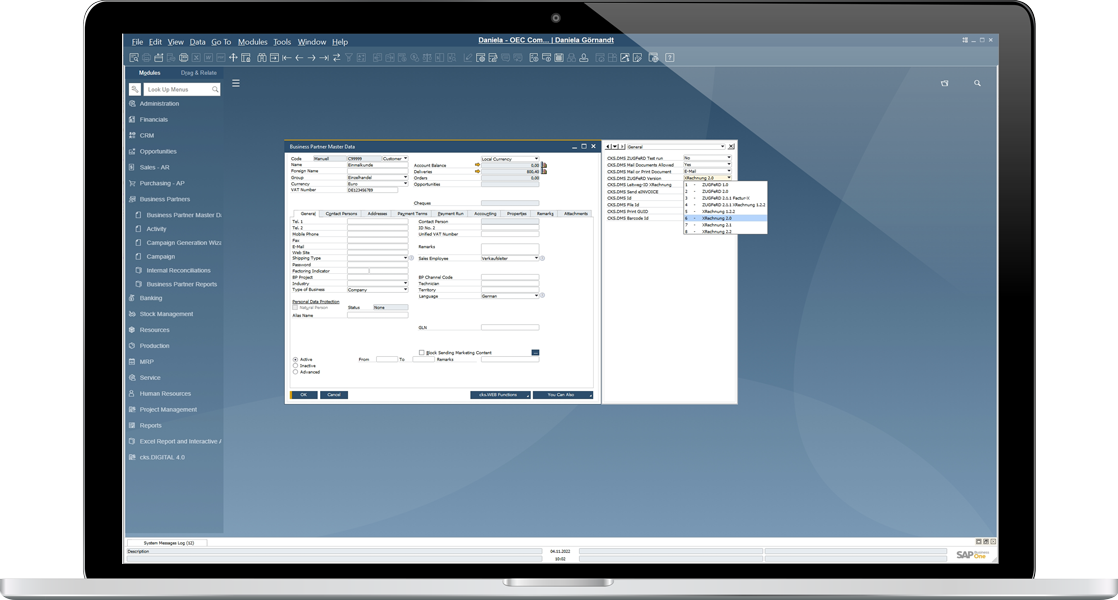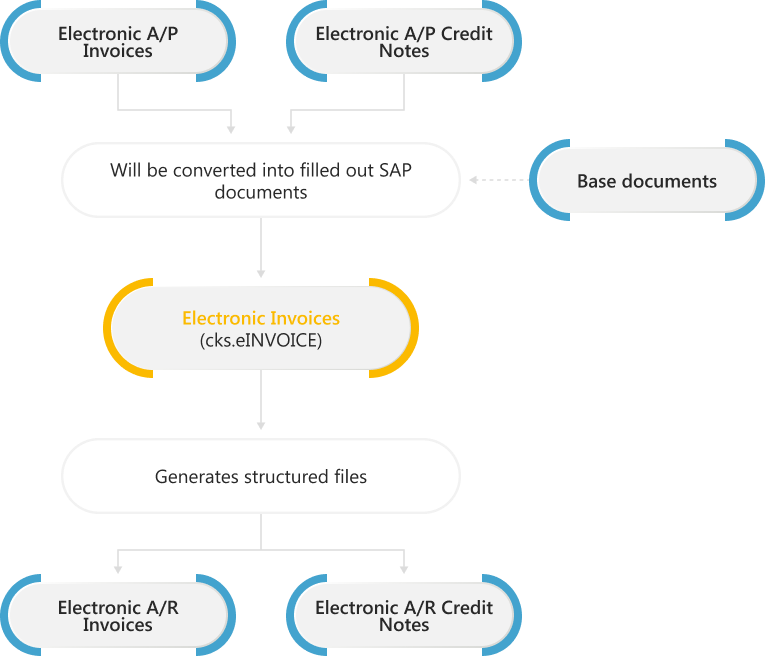Meet the requirements of invoice recipients such as public authorities
In the European Union, it is mandatory to submit invoices as e-invoices if they reach an amount above €1000 and are addressed to public institutions and authorities. For many years, many large companies have accepted only structured electronic invoices from their suppliers. With cks.eINVOICE, you can meet all format requirements and use a specific e-invoice format for each business partner. You can also continue creating your invoices via SAP Business One and receive an additional structured e-invoice automatically.
Lighten the workload in accounts by receiving and processing structured electronic invoices yourself
Manual entry of A/P invoices, credit notes etc. is very time consuming. With cks.eINVOICE you can receive and automatically process structured external documents. At the touch of a button, the accounts department receive fully filled out SAP documents for checking and posting. This saves time, which can be used for more value-adding activities.
Archive structured electronic invoices in an audit-proof way
Just like traditional paper invoices or PDF files, e-invoices must be archived in a legally compliant way. With cks.eINVOICE, both the processed A/P invoices and the generated A/R invoices are archived behind the SAP document in a revision-proof way and can be accessed at any time via the SAP Business One user interface.
Processing of structured electronic invoices
The exchange of electronic invoices in the form of PDF files is now the rule rather than the exception. Structured electronic invoices, which contain entirely or partially structured data in XML format, are becoming even more popular. Through their use, automatic processing of documents is simplified and accelerated. Both the invoice issuer and recipient also benefit from the associated cost savings.
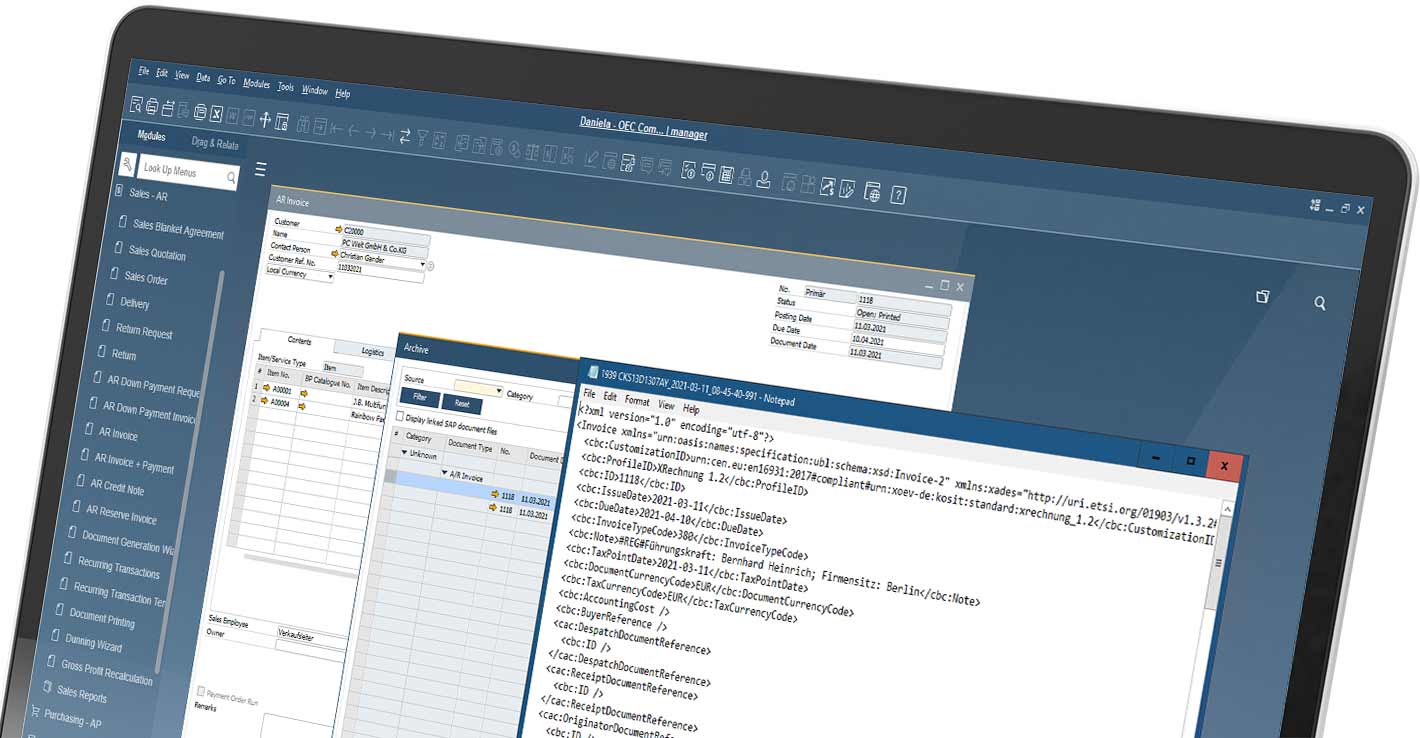
The simplicity of cks.eINVOICE
Creating e-invoices
Set the required invoice format for each business partner
Specify how and in which format you’d like your business partner to receive their invoices. After saving, you can begin creating new e-invoices in a structured file format. You don’t need to repeat this step as long as your specifications do not change.
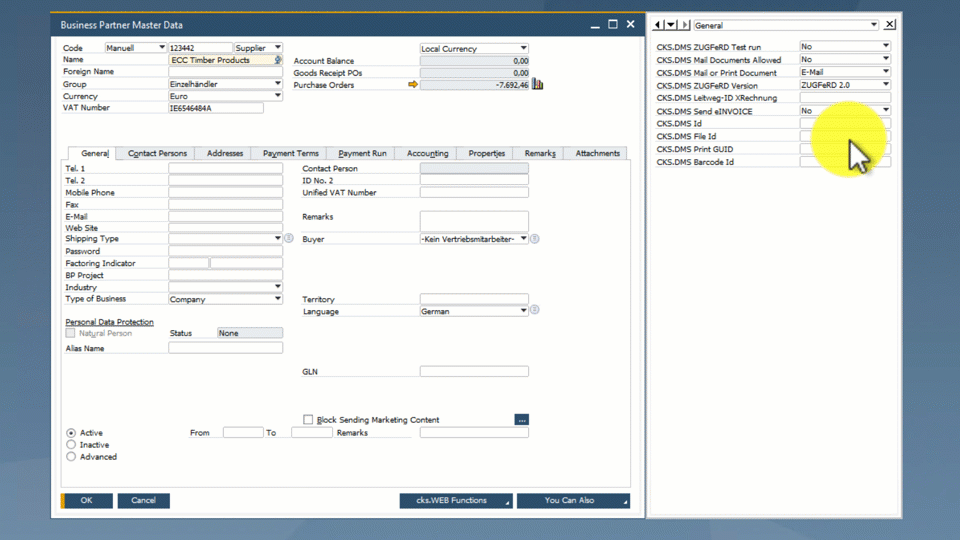
Generate an invoice via SAP Business One in the usual way
Generate your invoice (or credit note, prepayment or down-payment invoice) in SAP Business One in the usual way. When it is posted, the electronic invoice is created automatically according to the specifications from step 1 and is available behind the SAP document.
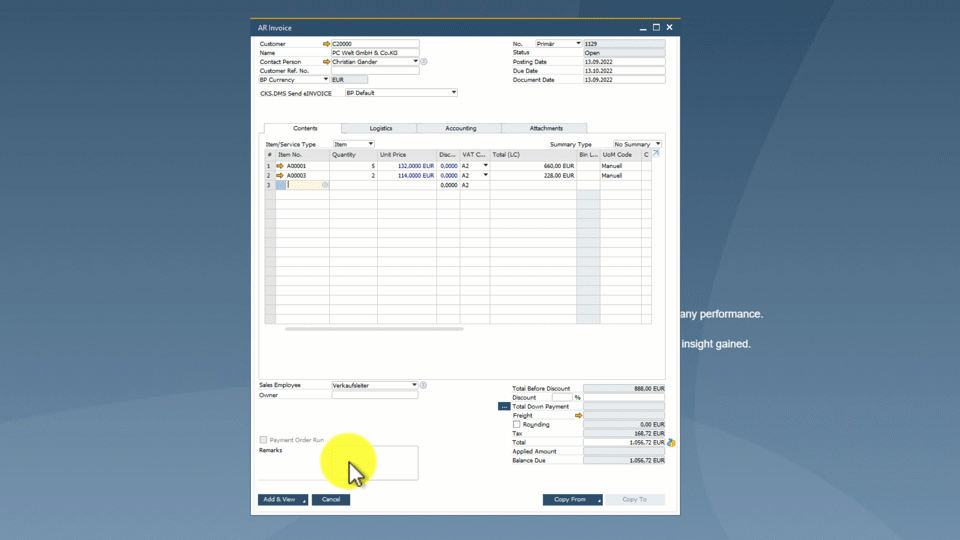
Send out your invoice
Do you already send PDF invoices as e-mail attachments from SAP Business One? If so, nothing will change for you. Otherwise you can also use the e-mail distribution function that is integrated into SAP Business One.
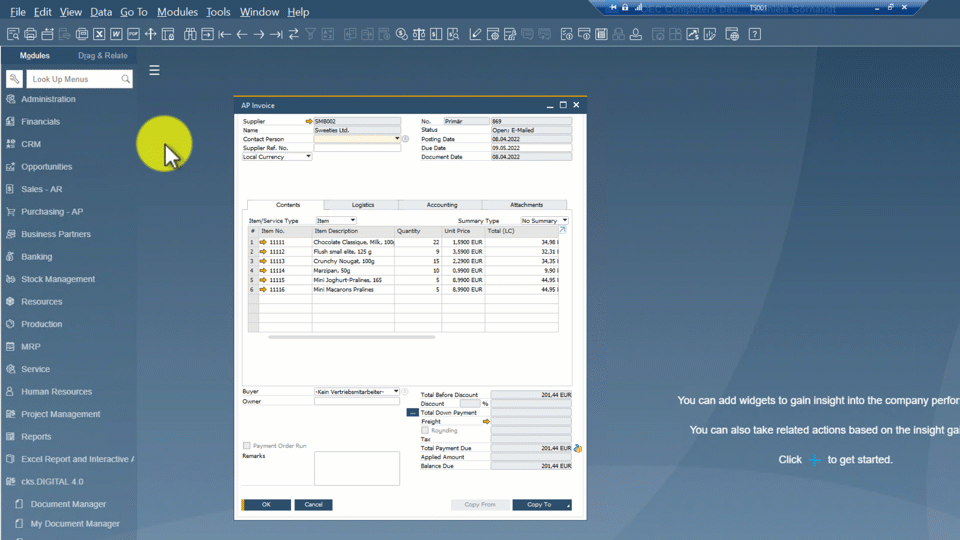
Processing e-invoices
Keep an overview of all documents
The document manager sorts all documents with outstanding tasks according to processing status. You’ve always got an overview of which documents have not yet been fully processed.
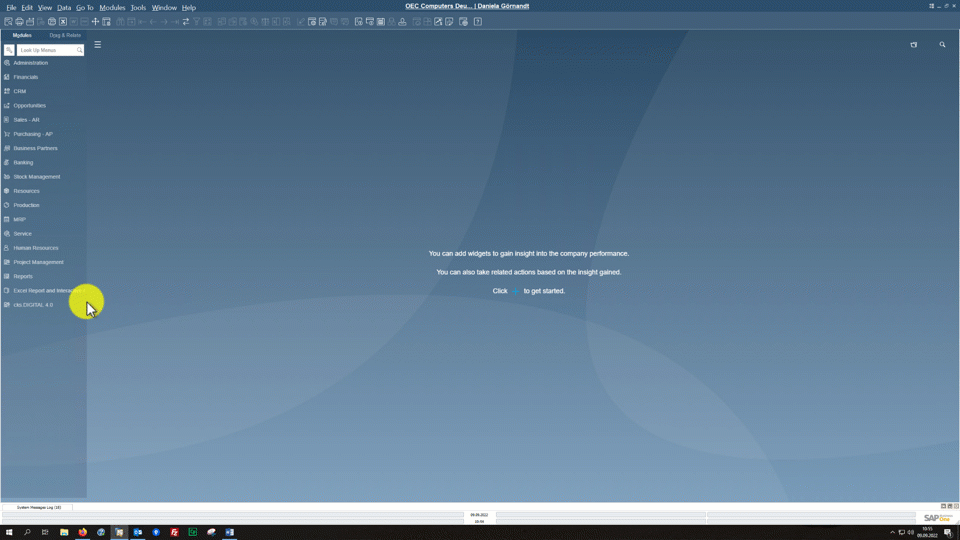
Add a new e-invoice
Add new e-invoices quickly and easily:
- Save files to a special Windows directory
- Select using the file explorer dialogue
- Add files directly from Microsoft Outlook (cks.OUTLOOK)
- Add them automatically from the inboxes of as many e-mail addresses as you like (with cks.RUN)
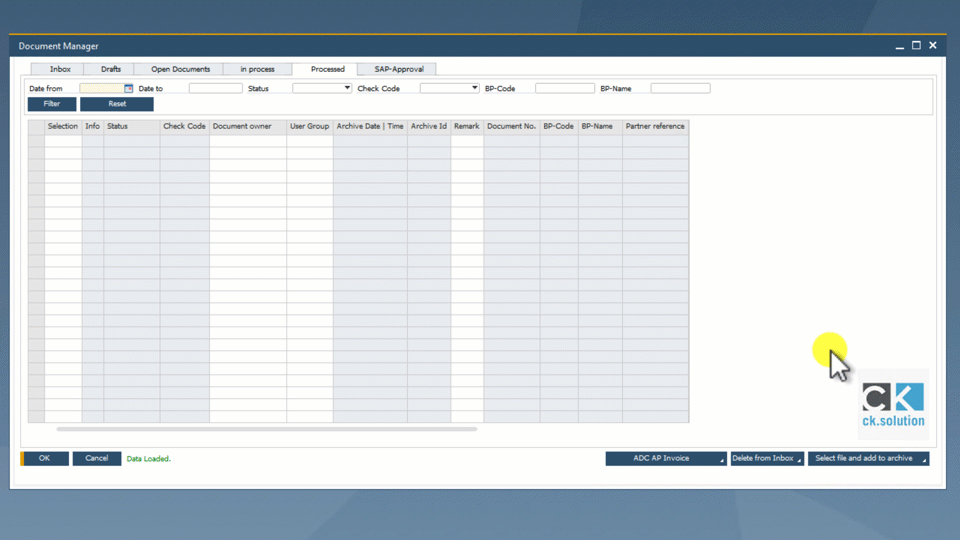
Open the fully filled out SAP document
When the file is imported, cks.eINVOICES recognises the invoice format and process it accordingly. You can see which new e-invoices are ready for checking and posting on the “Processed” tab of the Document Manager. Simply click the arrow to open a document and carry on working with it in the usual way.
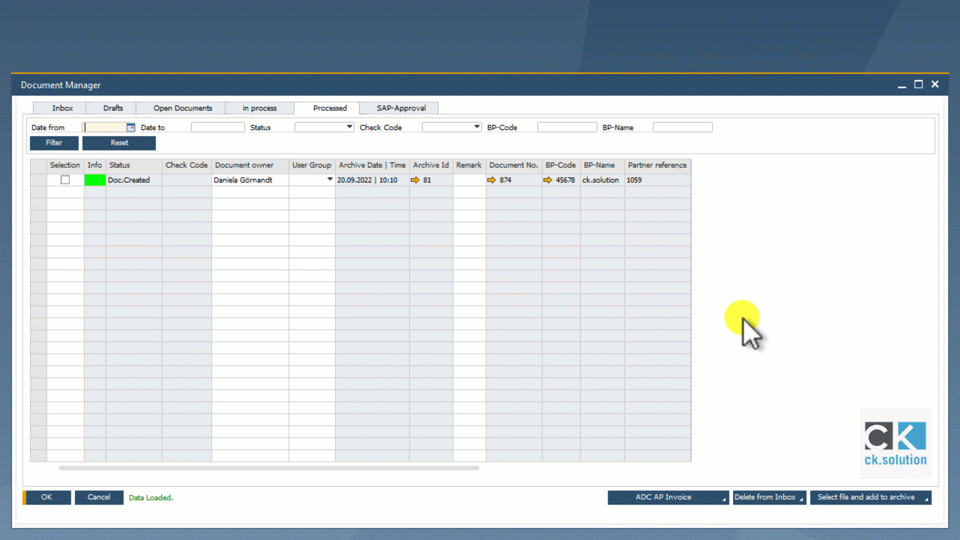
Electronic invoices for SAP Business One - cks.eINVOICE

Use the country and company-specific formats that you require
With cks.eINVOICE, you can create and process e-invoices in many different formats. To start, you’ll receive the default format for your country. Any further formats that you require can be added easily. Please take a look at our definition overview to see which default formats are currently provided by us for your country.

Adapt e-invoice formats individually
Every business uses SAP Business One differently. Some of the values for the invoices might have been entered in different parts of the ERP system. What’s more, big business often require additional information in their e-invoices. In such scenarios, we’ll adapt the default format to meet the necessary requirements.

Archive e-invoices behind the SAP document in an audit-proof way
Every electronic invoice processed with cks.eINVOICE is automatically archived in an audit-proof way. You can view the archive at any time with a right-click in the SAP document. Every change to an archived document is saved automatically in a new revision.
Automations and additional functions
Also capture invoices in PDF or paper format automatically
With cks.ADC, you can create fully filled out SAP documents from the widest variety of A/P invoices, delivery notes, customer orders and payment advice notices, all at the touch of a button, which of course leads to lower costs in accounting. Learn more >
Archive all documents required by commercial and tax law in an audit-proof manner
External documents that are captured automatically with cks.ADC are simultaneously archived in an audit-proof way. With cks.DMS, you can also have audit-proof archiving for all other documents, e-mails and files, and you can make them available throughout the business via SAP Business One. Learn more >
Even more efficient with extensions for cks.eINVOICE
Document Information Extraction

At the touch of a button, generate fully filled out SAP documents
- Lighten the workload in accounting with the automated capture of external documents
- Reduce the error rate associated with manual entry
- See discrepancies between base documents and master data straight away in the SAP document
Digital Archiving

Archive documents, e-mails and files digitally and in an audit-proof way
- Archive your documents quickly and in an audit-proof electronic format
- Make information from documents and files available throughout the business
- Find documents and information from any workstation in a matter of seconds
Inbox Manager

An intelligent inbox for the automatic classification and forwarding of business documents
- Automate the sorting and distribution of your incoming mail
- Improve business partner satisfaction with shorter processing times
- Reduce the error rate associated with manual sorting
Watch detailed live demo
We will show you how cks.eINVOICE works live, answer your questions directly and discuss individual application possibilities with you. Duration: approx. 30 minutes.
In four steps to electronic invoices with cks.eINVOICE
Address SAP Partner
The implementation is always carried out by your SAP partner. He knows your SAP Business One best
Install and configure
Your SAP partner will install the required add-ons, configure them according to your goals and train you
Increase productivity
Benefit from the many advantages of generating and processing electronic invoices with cks.eINVOICE.