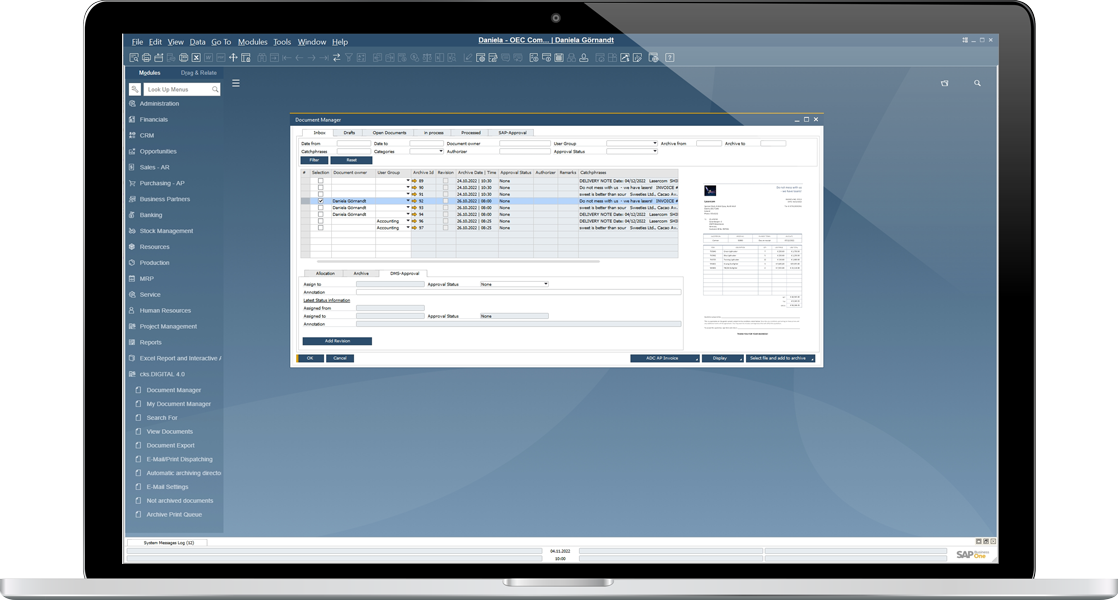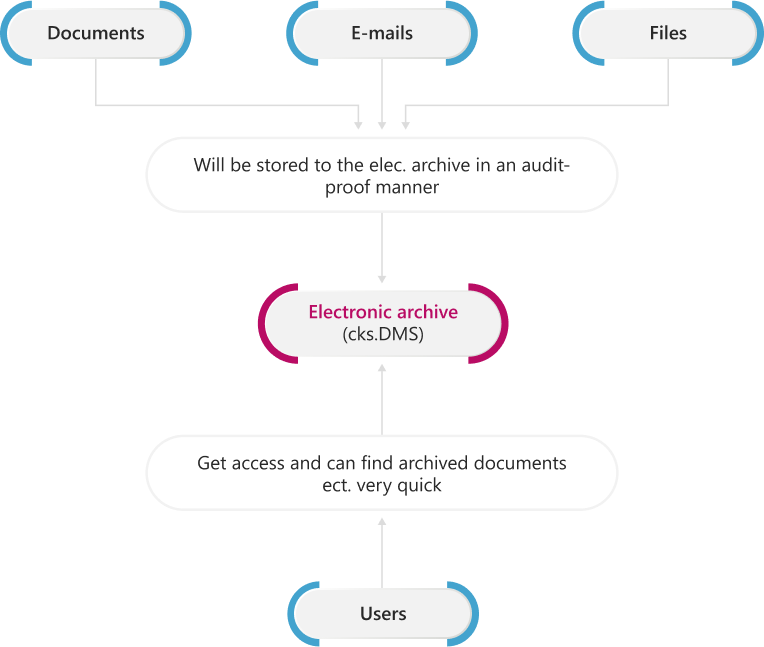Archive your documents quickly and in an audit-proof electronic format
When archiving documents that are required for tax and commercial law, certain rules apply; most significantly, documents must be unalterable. When any change is made to an archived document, cks.DMS creates a new revision, which it archives alongside the ‘original’. Every change is therefore traceable, step-by-step. NOTE: outgoing documents generated with SAP Business One are also saved to the archive automatically and in an audit-proof way.
Make information from documents and files available throughout the business
Documents are not always sent to the same part of the business where they are eventually processed. From start to finish, they often go via several different workstations. The information from digitally archived documents is available to practically every employee – if their SAP Business One access authorization allows – and can be processed independently by each employee from their location.
Find documents and information from any workstation in a matter of seconds
With cks.DMS, documents, e-mails and files can be archived behind business transactions and business partners. With a simple right-click, you can see all documents that are associated with the current data record – for business transactions and also the archived documents of each respective base document. You can also find and display information via a full-text search, which can be fine-tuned using wildcards and AND/OR operators.
Archive documents, e-mails and files digitally and in an audit-proof way
Digital archives (also called electronic archives) are more than just a low-cost alternative to the manual filing of documents required for tax and commercial law. They store information and make it easily accessible – both now and far into the future. With cks.DMS, you can manage and archive your documents easily from within the SAP Business One user interface and access archived information without switching between applications.
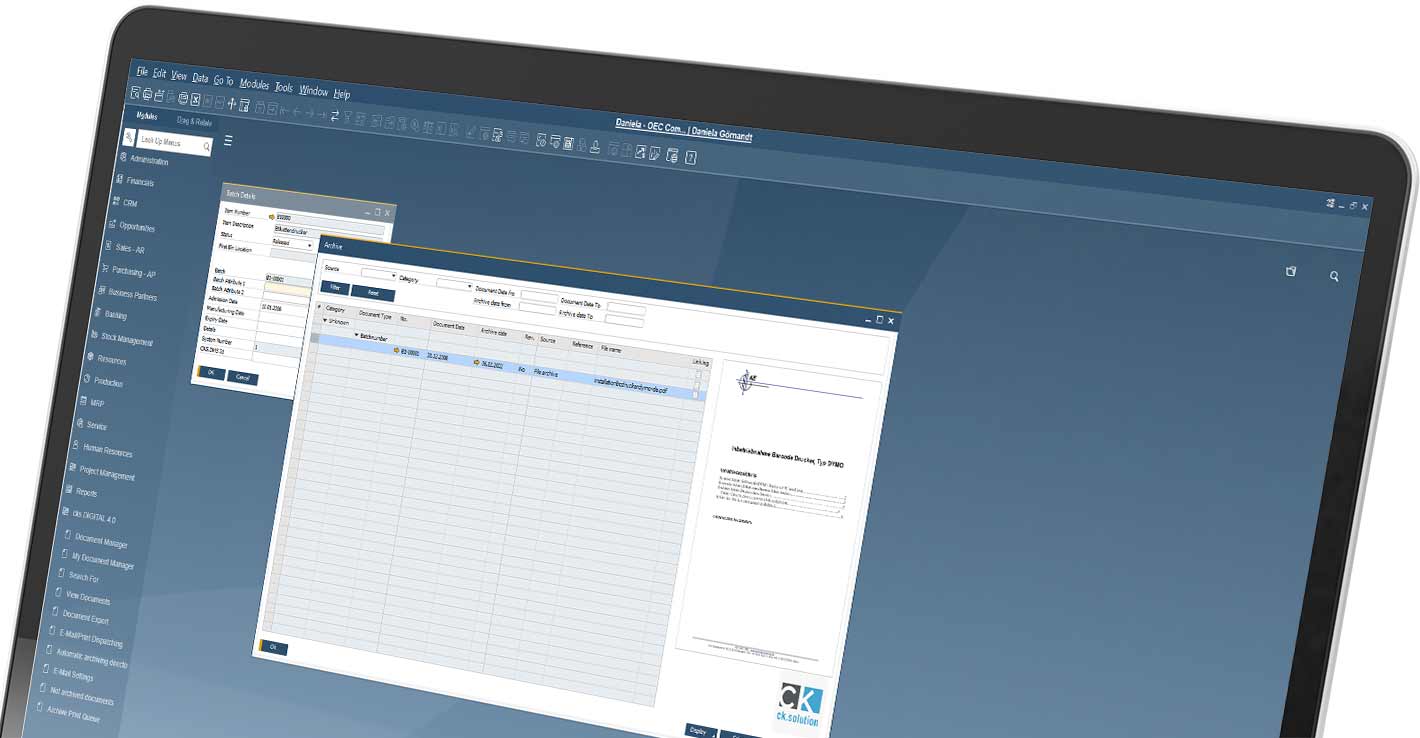
This is how simple cks.DMS works
Early Archiving
Always have an overview of all your documents
All documents with pending tasks are clearly arranged and sorted by processing status in the document manager. You always have an overview of which documents have not yet been processed.
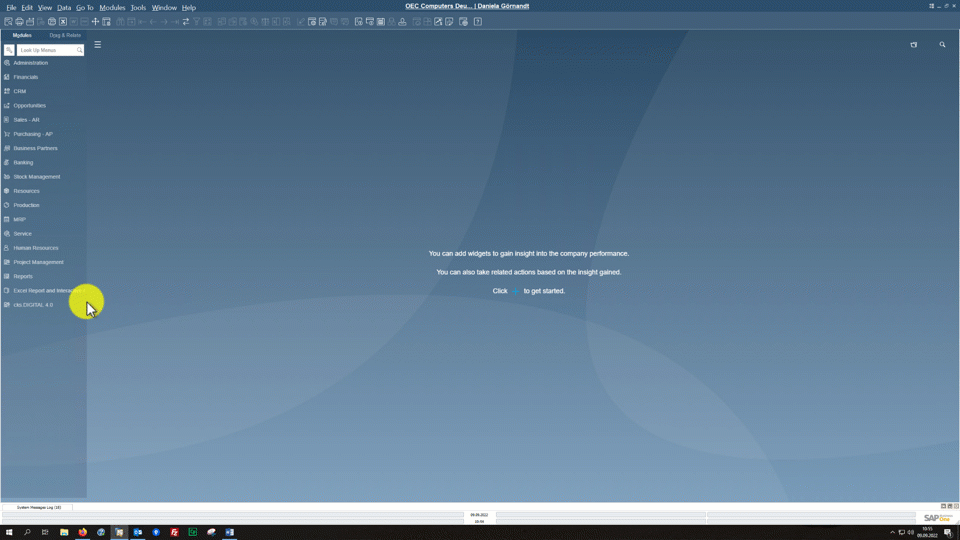
Add new documents to the archive
Add new documents easily:
- Save files in a Windows directory
- Via a file selection dialogue (Explorer)
- Directly from Microsoft Outlook
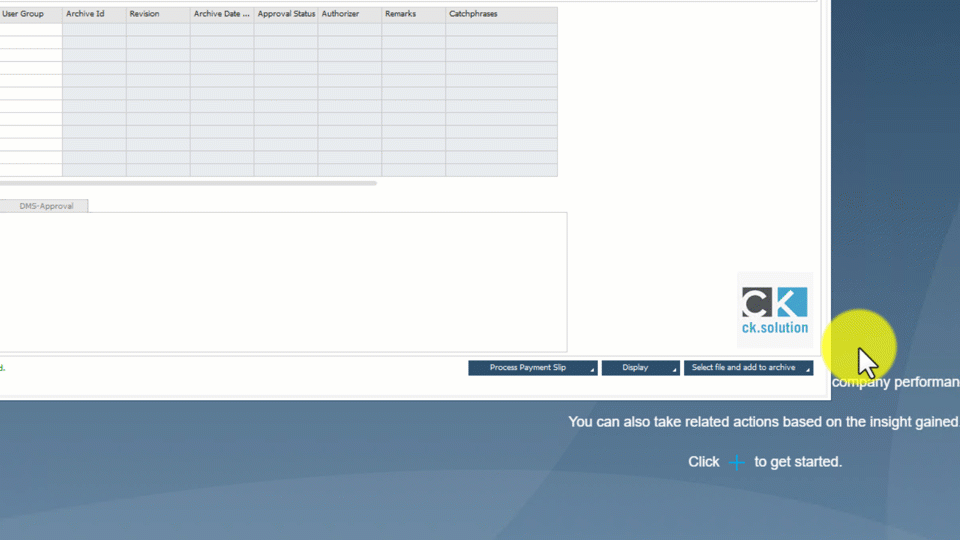
Select the document type and the business partner
Use a selection menu to determine which document type the document is and to which business partner it belongs.
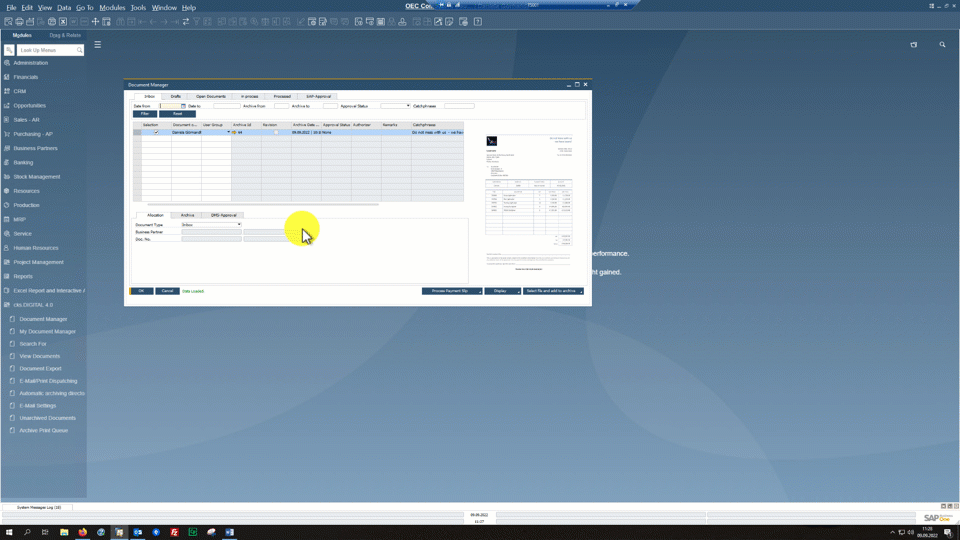
Create a new SAP document
With one click, you can now create a new SAP document and fill it out as usual. The document is already linked to the new voucher and is also available for viewing in the approval procedure .After posting, it is then automatically archived in an audit-proof manner.
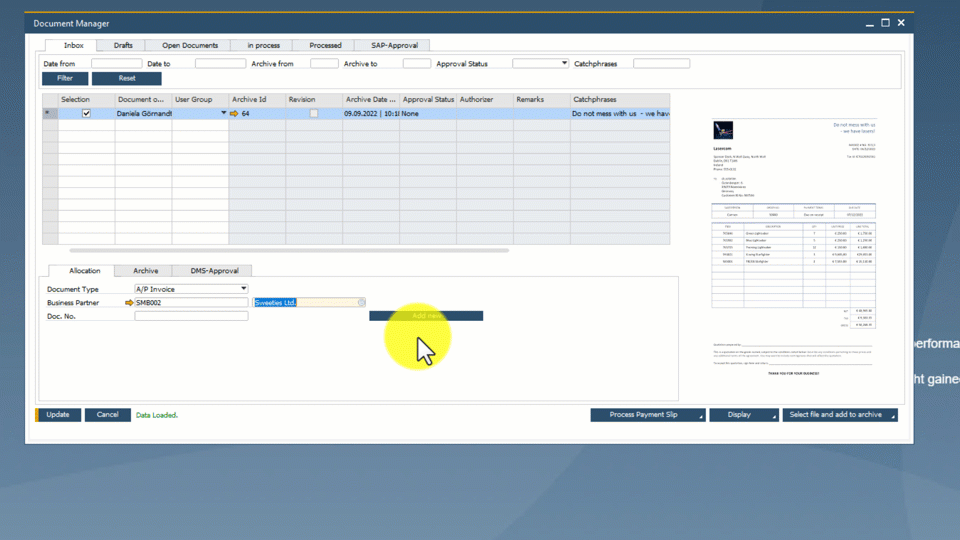
Find any document within seconds
There are two different ways to find archived documents. Either via the keyword search or directly via the linked document or business partner.
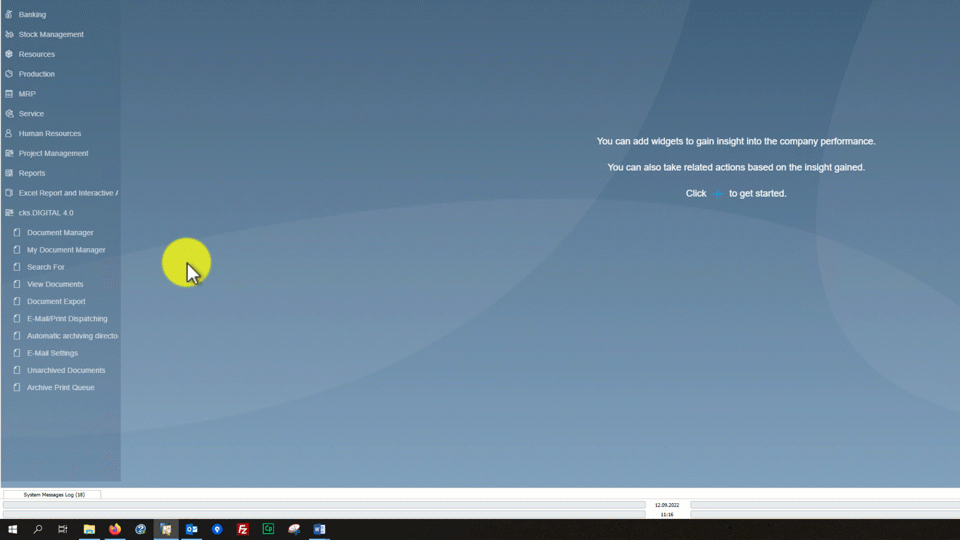
Late Archiving
Always have an overview of all your documents
All documents with pending tasks are clearly arranged and sorted by processing status in the document manager. You always have an overview of which documents have not yet been processed.
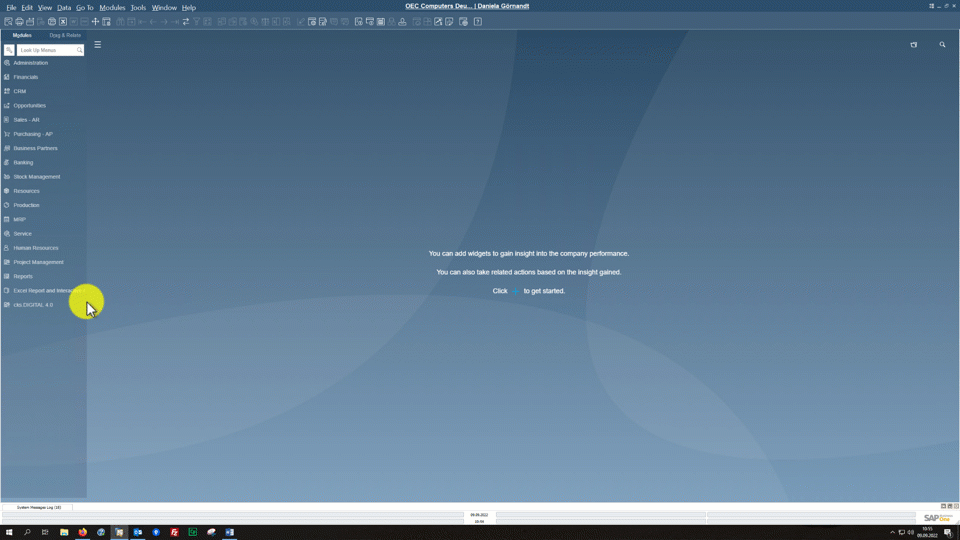
Add new documents to the archive
Add new documents easily:
- Save files in a Windows directory
- Via a file selection dialogue (Explorer)
- Directly from Microsoft Outlook (with cks.OUTLOOK)
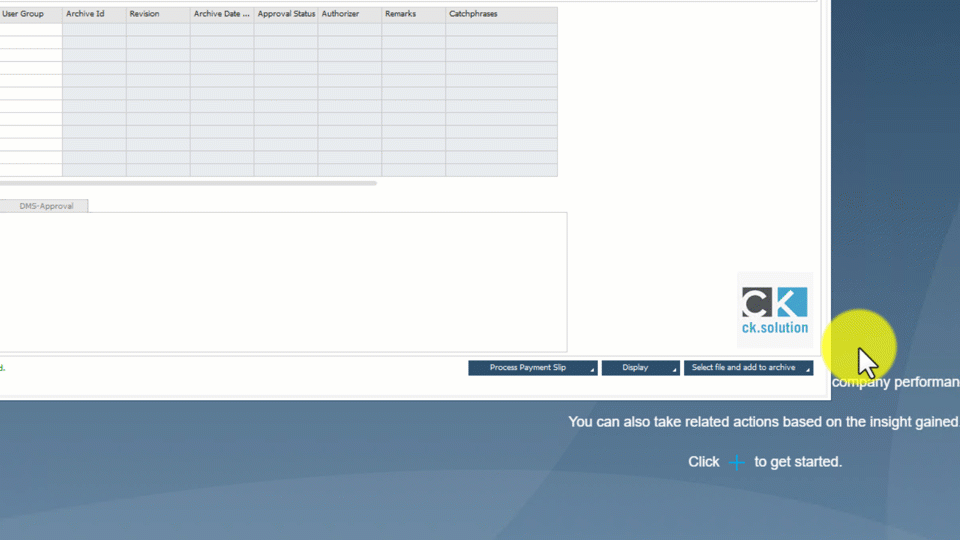
Open new SAP document
Convert the base document or search for the appropriate SAP document behind which you want to archive the document. The last document opened is automatically transferred to the input mask. The document is now linked to the new document and is also available for viewing in the approval procedure. After posting, it is then automatically archived in an audit-proof manner.
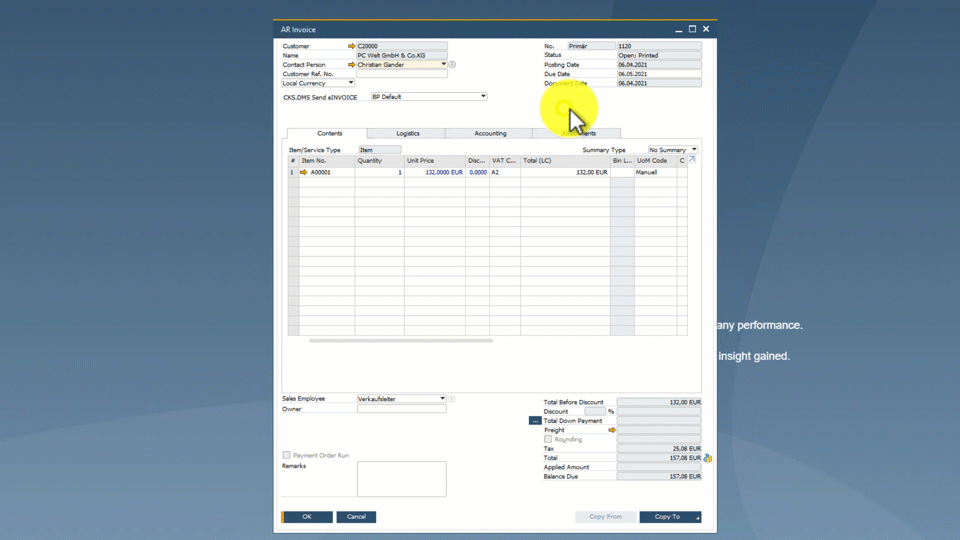
Find any document within seconds
There are two different ways to find archived documents. Either via the keyword search or directly via the linked document or business partner.
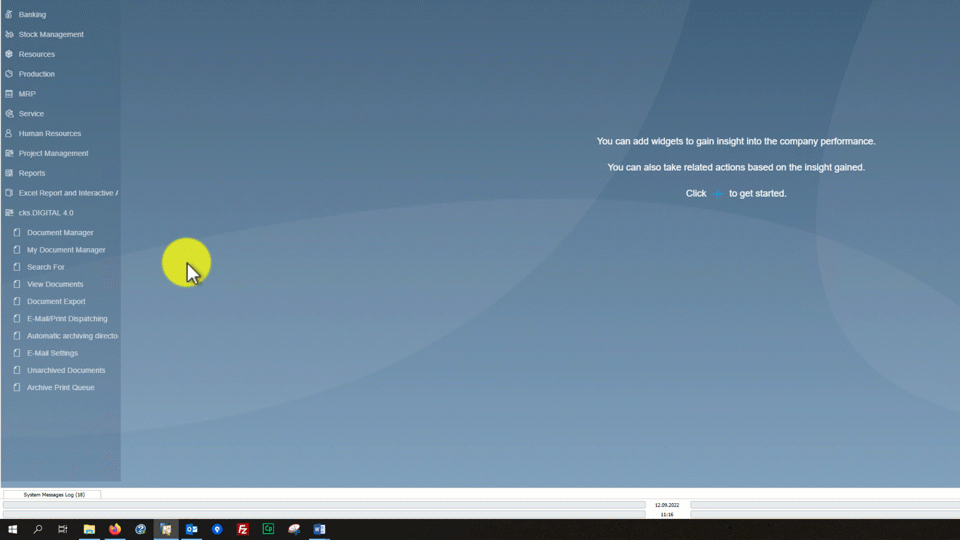
Digital Archiving for SAP Business One - cks.DMS

Archive outgoing documents in an audit-proof manner
Self-generated documents such as outgoing invoices are not automatically stored in SAP Business One in an audit-proof manner. With cks.DMS you can store an unchangeable revision in the archive. With cks.RUN you can have this step performed automatically after hours.

Forward documents in the SAP approval procedure
Recipients of approval requests can use cks.DMS to view the archived document and compare it with the values entered in the parked SAP document. This creates additional security.

Use the simplified cks.DMS approval procedure
Configuring the SAP approval process is complex and time-consuming. cks.DMS comes with a simplified approval procedure, whereby a document is forwarded for approval in advance. After approval, the SAP document is generated from it.

Archive documents on SAP batch and serial number transactions
Archive your inspection records together with the corresponding batch and serial numbers in SAP Business One. This way you can find the desired documents immediately when needed.

Sort returning documents automatically to the SAP documents
Add a small QR code to your outgoing documents such as offers and order confirmations. If you import the document back into the document manager of cks.DIGITAL 4.0 after its return, it is directly linked to the corresponding SAP document and archived in an audit-proof manner.
ROI-Rechner
At what point does the use of a digital archive pay off in business terms? Our ROI calculator provides you with an orientation guide. Please note that the calculated values are based on average costs and are rounded. For a more precise calculation of your individual return of investment, please request a quote from your SAP partner.
Try out cks.DMS online
In our online tutorial we guide you step by step through cks.DMS. You import and archive documents live on our demo server, without any software installation - simply via your web browser.
Automations and additional functions
Automatic processing for both incoming product invoices and incoming service invoices
With cks.ADC, you can reduce accounting costs by creating fully filled-out SAP documents from any format of A/P invoice, delivery note, customer order or payment advice note, all at the touch of a button. Learn more >
Audit-proof and automatic archiving for your SAP attachments
Files and documents that are attached as SAP attachments to business partners and SAP documents are not archived in an audit-proof way. With cks.DMS, you can move these SAP attachments to the digital archive manually. However, you can also use cks.RUN to automate regular audit-proof archiving.
Even more efficient with extensions for cks.DMS
Document Information Extraction

At the touch of a button, generate fully filled out SAP documents
- Lighten the workload in accounting with the automated capture of external documents
- Reduce the error rate associated with manual entry
- See discrepancies between base documents and master data straight away in the SAP document
Struct. Electronic Invoices

Creation and processing of structured electronic invoices, credit notes, prepayment invoices and down-payment invoices
- Meet the requirements of invoice recipients such as public authorities
- Lighten the workload in accounts by receiving and processing structured electronic invoices yourself
- Archive structured electronic invoices in an audit-proof way
Microsoft Outlook Add-in

Move e-mails and attachments from Microsoft Outlook into cks.DIGITAL 4.0, assign business partners and SAP documents, and then archive them securely
- Move e-mails and attachments to your document management system without switching away from the Microsoft Outlook user interface
- Assign e-mails and attachments to a business partner or SAP document in SAP Business One
- View e-mails that have already been archived in Microsoft Outlook
Watch detailed live demo
We will show you how cks.DMS works live, answer your questions directly and discuss individual application possibilities with you. Duration: approx. 60 minutes.
In four steps to digital archiving with cks.DMS
Address SAP Partner
The implementation is always carried out by your SAP partner. He knows your SAP Business One best
Install and configure
Your SAP partner will install the required add-ons, configure them according to your goals and train you